Alright, so today I fired up Black Ops 6 ready to kick some butt online. Hit ‘Play’, heard the loading sounds… then BAM. That ugly DirectX error popped up right in my face. Game crashed before I even saw the menu. Seriously?
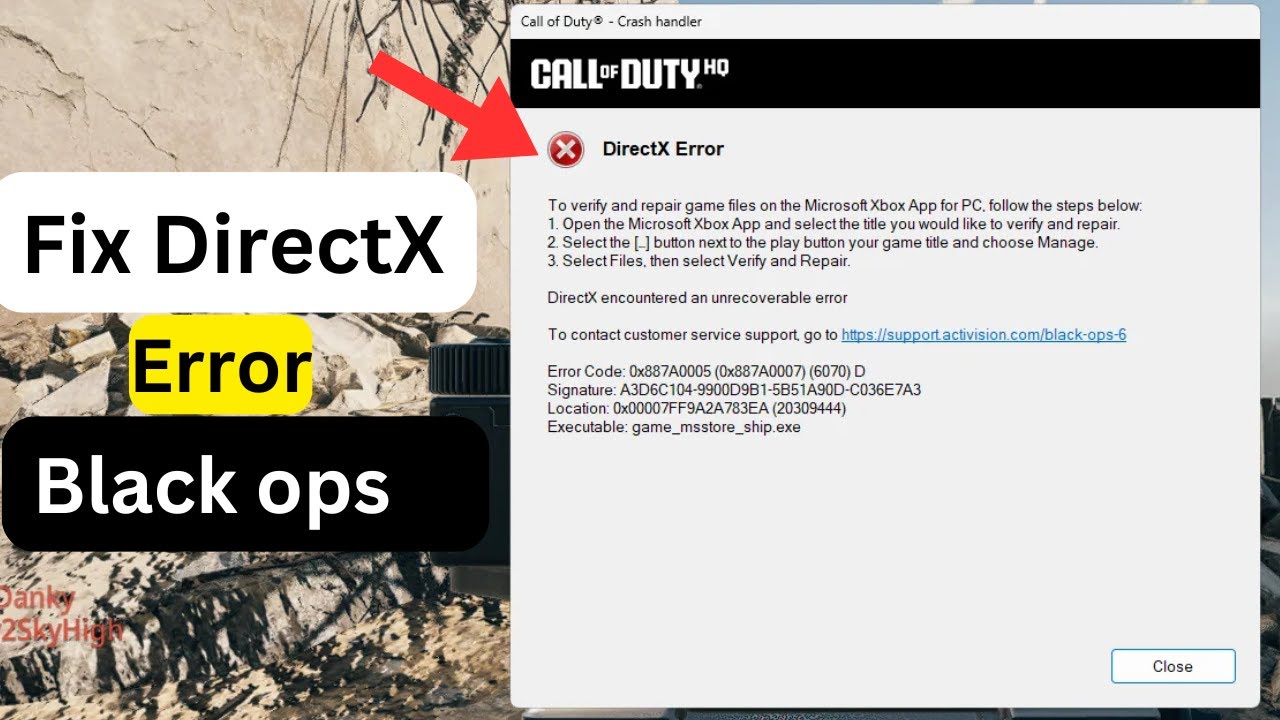
My First Move: The Usual Suspects
Figured it might be something simple. Did the basic stuff first:
- Restarted my PC like a normal person would. Booted back up, launched the game… Nope. Same error.
- Checked the Windows Update page. “You’re up to date!” it says. Okay, maybe my graphics drivers are the problem?
- Hopped over to NVIDIA GeForce Experience, clicked ‘Check for updates’. It downloaded something, installed, asked for a restart. Got excited. Launched Black Ops 6 again… Still nope! Damn it.
Felt like hitting a brick wall already. Time to dig deeper.
Where Things Went Downhill
Searched online like crazy, found some old forum threads with “super fixes”. Tried a few, big mistake:
- Saw a post saying to delete some random config files in the game folder. Did that. Game wouldn’t even start the first loading screen afterward. Had to verify files through the launcher to get it back to just crashing with the DirectX error again. Great.
- Another genius suggested messing around in the BIOS settings for something GPU-related. Yeah, no. Not doing that for one game crash. Too risky, too complicated.
- One site mentioned downloading that weird “DirectX redistributable” thingy directly. Downloaded the huge installer from Microsoft (not sketchy, the real deal), ran it. It said everything was fine, already installed. Launched the game… you guessed it. No difference. Frustration level: rising.
Spent like 3 hours reinstalling drivers and weird system files people swore by. Nothing worked. Was ready to throw my router out the window.
Finally Found the Thing That Fixed It
Okay, so after screaming internally for a while, I stumbled onto a different approach. This one actually made some sense:
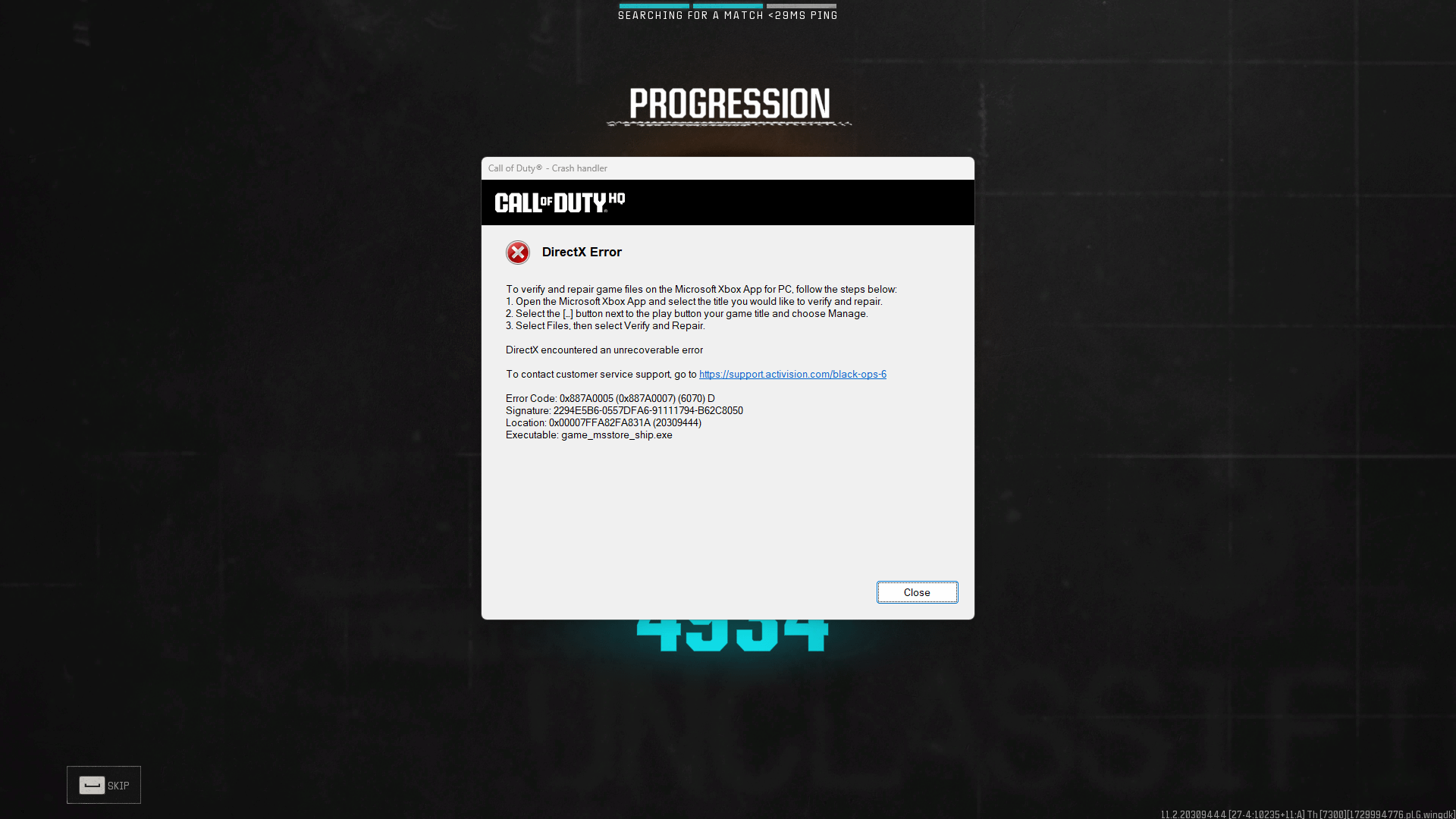
- First, I completely wiped my GPU drivers again, but used a tool to remove every single trace of the old ones – like a deep clean. Used DDU in Safe Mode.
- Instead of letting GeForce Experience install the latest driver automatically, I went straight to NVIDIA’s site myself. But here’s the key: I didn’t grab the absolute newest one. I went back one driver version – the previous stable release.
- Downloaded that slightly older driver manually.
- Installed it the normal way, didn’t check all the extra crap boxes. Just the driver and PhysX.
Restarted the PC, crossed my fingers, and launched Black Ops 6. That tense moment… loading screen… main menu appeared! Actually got into a match! Played for an hour, no crashes, no DirectX error popping up.
Turns out, for me, that brand-spanking-new driver hot off the presses was causing the trouble. Rolling back one version fixed it completely. Felt like such a simple thing after all that chaos. Classic example of the newest software sometimes being the buggiest, especially around a big game launch. Hopefully they patch it soon so I can update, but for now, I’m just glad I can play.
