Okay, so I wanted to share what I went through the other day when I kept getting smacked with that “vac was unable to verify your game session” error. It was a real pain, stopped me right when I wanted to jump into a match.
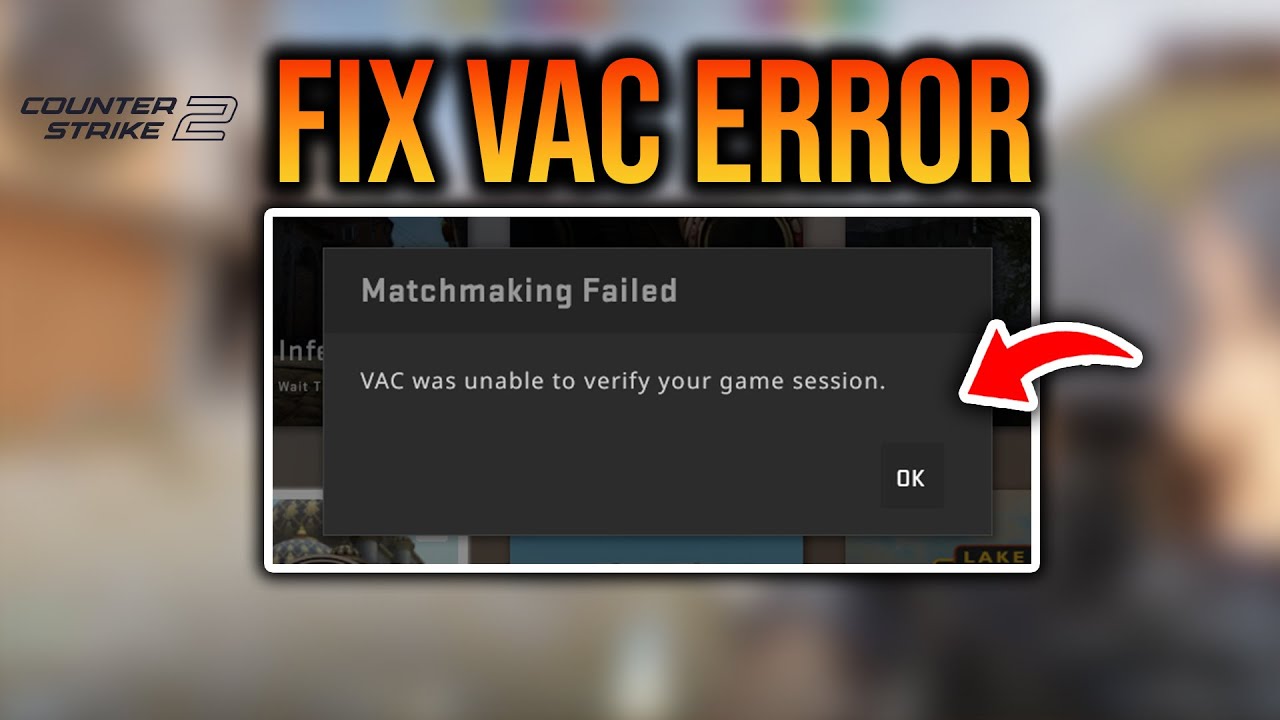
My First Steps
First off, I saw the message pop up. Couldn’t join any secure servers. My immediate thought was, “Okay, simple glitch.” So, I did the most basic thing:
- Closed the game completely.
- Relaunched it.
Nope. Same error. Alright, step two.
Digging a Bit Deeper
My next move was thinking maybe Steam itself was the problem. So, I exited Steam entirely. Made sure it wasn’t running in the background, checked the system tray and everything. Then I started Steam back up. Logged in, launched the game… still blocked. Frustrating.
Then I figured, maybe it’s my computer needing a full refresh. Did a complete restart of the whole PC. Let it boot up clean. Opened Steam, launched the game. Still getting that same VAC verification message. At this point, I was getting a bit annoyed, not gonna lie.
Verifying and Checking More Things
Okay, time for the usual suspect when games act weird: verifying game files. I went into my Steam library, right-clicked the game, hit Properties, went to Local Files, and clicked on ‘Verify integrity of game files…’. Let it run its course. It found a file or two that needed redownloading, which felt promising!

Launched the game again, full of hope. Denied. Same VAC error. Seriously?
I started thinking maybe some other program was messing with it. I shut down pretty much everything else running: discord, web browser, any overlays, even temporarily paused my antivirus just in case. Tried launching the game. Still no good.
Trying Some Command Stuff and Admin Rights
I remembered seeing some fixes online involving the command prompt. So, I opened up CMD as an administrator. Felt a bit technical, but I was getting desperate. I ran a couple of commands I’d seen suggested, things like repairing system files and messing with boot configurations – stuff like `sfc /scannow` and some `bcdedit` commands I found related to VAC issues. After running those, I did another full PC restart, just to be safe.
Also tried running Steam itself as an administrator. Right-clicked the Steam shortcut, chose ‘Run as administrator’. Thought maybe it needed extra permissions for some reason.
What Finally Worked (I Think)
After all that? I went back and verified the game files through Steam one more time. It didn’t find anything wrong this time. Then, I just launched Steam normally (not as admin) and fired up the game.
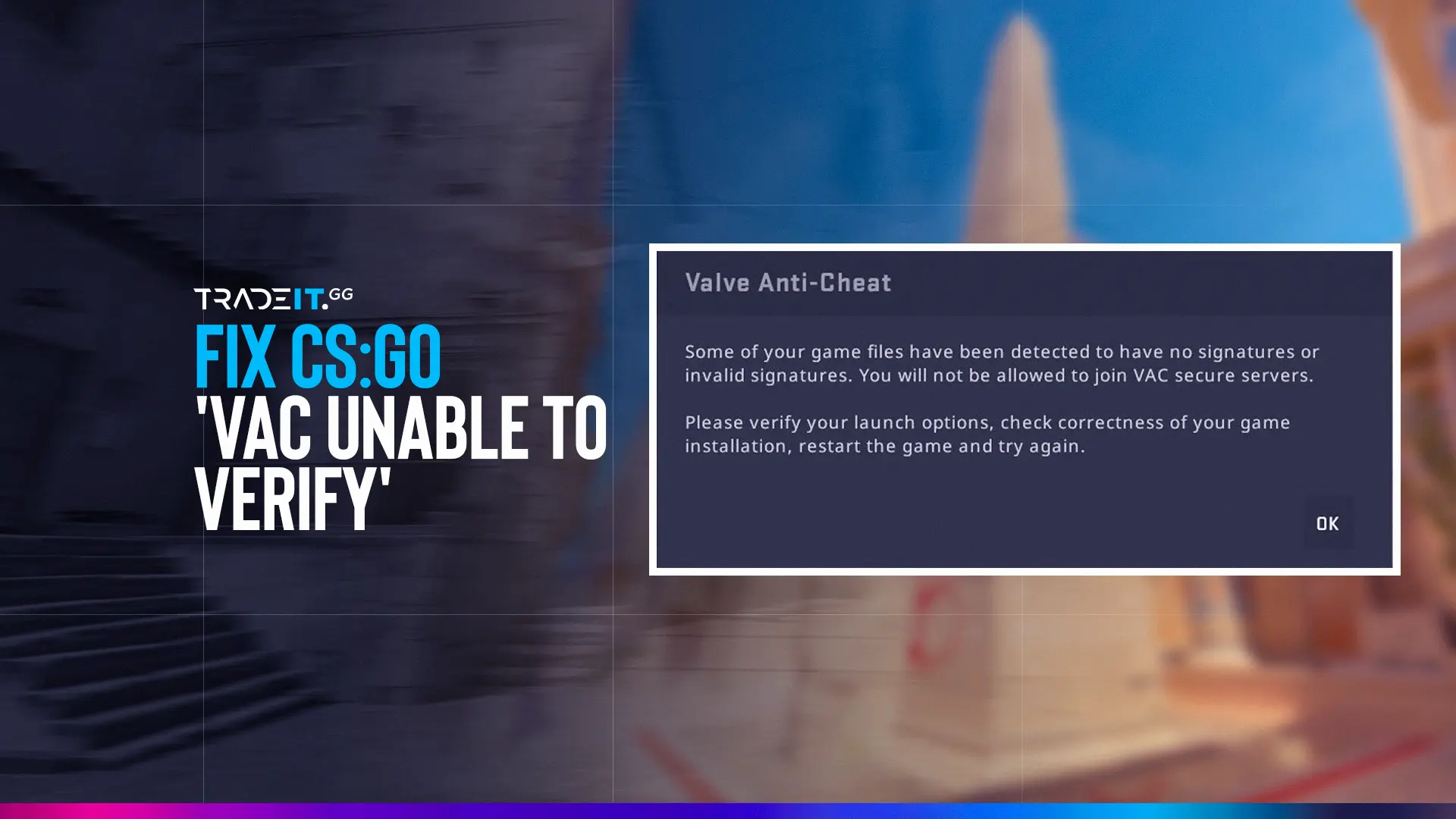
And it worked. Finally. I could join servers again.
Honestly, I’m not 100% sure which exact step was the magic bullet. Maybe it was one of the command prompt things needing a restart and then a file verification? Or maybe just running through all those steps cleared out whatever glitch was causing the problem. It’s hard to pinpoint sometimes.
But, that was my journey through fixing that annoying VAC error. Took a bit of trial and error, but got there in the end. Just wanted to share the steps I took in case anyone else runs into this headache.