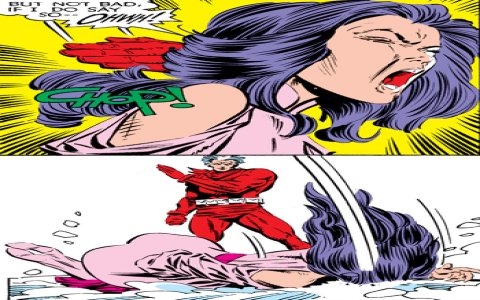Just Tried Maya Wang’s Five Fast Design Tricks Today
Heard some buzz about Maya Wang sharing speedy design tips, figured I’d give ‘em a whirl myself. Grabbed my laptop, cracked open the software – no fancy setup, just diving in headfirst.

Kicking Things Off
First trick was all about reusing shapes smartly. Honestly? Felt kinda lazy at first. But man, I scribbled one simple curve, then just started flipping it, resizing it, and sticking it all over. Like playing with building blocks. Next thing I knew, I had this whole abstract pattern thing happening. Didn’t even need to draw anything new after that one shape! Saves a ton of clicking around for sure.
Got Messy But Useful
Her second tip involved the blur tool. I gotta admit, I usually just slap a blur on stuff and call it a day. Maya said to use tiny blurs in weird spots. So I tried it on little lines and overlaps where things met. Whoa. Suddenly the flat stuff looked kinda 3D? Or… layered? Didn’t expect such a tiny blur to pop things out like that. Looks way more polished without extra work.
Speed Boost Moment
Third trick was using layers differently. I normally just stack stuff. Maya suggested making layers for just parts of a single object – like a wing, then just the feathers on that wing. Seemed fussy. But then I needed to move the whole wing without messing up the feathers. Boom. Selected the wing layer, dragged it, and only the wing moved. Feathers stayed perfect. Mind slightly blown. No more accidentally grabbing the wrong bits.
Color Surprise
Fourth tip involved stealing colors. Not literally stealing. She said to use the eyedropper tool inside my own piece. Pick colors from areas I already liked and plop ‘em somewhere else. Instead of messing with palettes forever. Took a nice deep blue from the background, popped it onto these little highlight shapes. Instant harmony. Didn’t even think about “color theory.” Just… grabbed and plopped. Works shockingly well.
Final Touch: Copy Paste Magic
Last one felt like cheating. Using effects, like a simple glow or stroke, copying the settings, and slapping it onto other bits. Like, I made this little light effect on one object, got it looking decent. Then just copied those exact effect settings – bam, bam, bam – onto other similar objects. Everything matched instantly. No trying to remember what blur percentage I used before. Uniform look in seconds. Lifesaver for finishing touches.

So yeah, that was the whole trial run. Started skeptical, ended up kinda impressed. Stuff wasn’t rocket science, just smart little shortcuts that save time and make things look way more polished than the effort deserves. Seriously speeds things up. Gonna keep these in my back pocket for sure.