Logitech Wheel Acting Crazy? Been There!
Okay, so picture this. I’m all hyped up for some serious racing after work, right? I grab my trusty old Logitech Wingman wheel, plug it in, fire up the game… and bam. Nothing. The wheel feels dead. Like, totally dead.
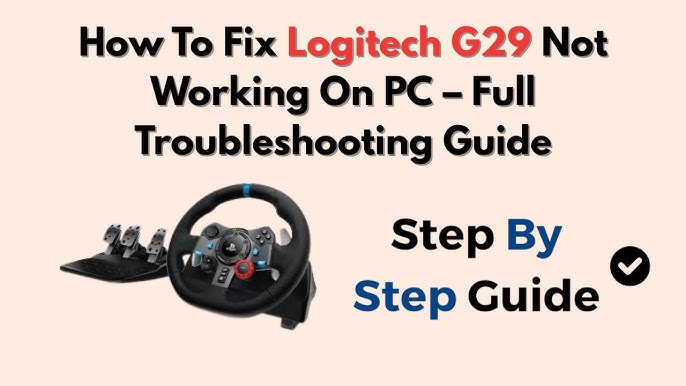
I wiggle the USB cable. Nope. Try a different USB port on the computer. Still nothing. Annoying. Okay, maybe the game is being weird? So I hop into another racing game I’ve got installed. Same story! The wheel just sits there like a lazy paperweight. Not even the little red light bothers to come on.
My brain starts doing that frustrated panic thing. Did this thing finally kick the bucket? Time to go digging online, see if anyone else got their Wingman wheel ghosting them. Turns out, yeah. Lots of folks complaining their wheel decided to retire without notice.
Found a bunch of “fixes” people swore by. Here’s the useless stuff I tried first:
- Restarted the computer like three times.
- Replugged the wheel maybe twenty times.
- Tried every dang USB port I could find, front, back, doesn’t matter.
- Checked the Logitech control panel – the wheel wasn’t even showing up there. It was like Windows forgot it existed.
- Looked for any weird driver updates in Device Manager – nothing useful showed up, just errors.
Honestly, was getting pretty steamed. Felt like throwing the whole rig out the window. Plug and play? Yeah right, total lie.
Then, stumbled on this old forum thread. Buried deep. Someone mentioned the actual power connection. Like, the barrel plug part that goes into the wheel itself. Huh? Felt super random, but hey, I’m desperate.
So I bent down, felt around the back of the wheel where the cable plugs in. Felt… loose? Like the plug wasn’t clicked in all the way? Could that even be it?
Unplugged everything. Made sure the USB and power plug were totally out. Blew on the port on the wheel – stupid, I know, but dust happens? Then, pushed that barrel plug hard into the wheel socket. Felt it click properly this time. Like, solid.
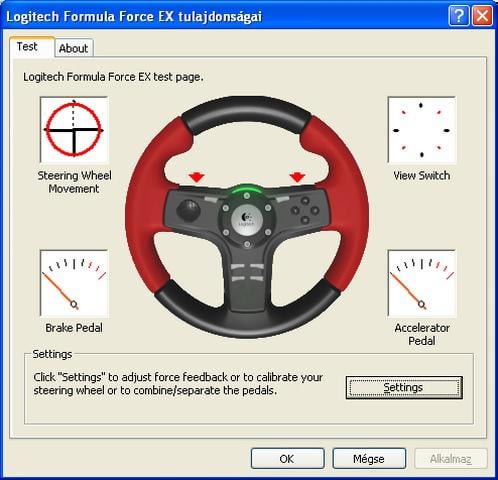
Plugged the USB back into the PC and… holy cow. The little red light blinked on! Windows made that sweet “new hardware” sound. Fired up the game, gave the wheel a spin – smooth as butter, pedals working perfect.
Seriously? That was it? After all that restarting and driver nonsense and rage-quitting urges? Just the stupid power plug wasn’t shoved in tight enough! Probably got knocked loose when I moved some stuff last weekend. Felt like a total idiot, but also stupidly relieved.
So yeah, lesson learned. If your old Wingman wheel suddenly ghosts you, feels dead, no lights… before you rage-sell it or start deep-diving into drivers, get down on your hands and knees and make sure that power plug is shoved all the way in at the wheel end. Sometimes the simplest fix is just… plugging it in properly. Who knew? Saved my afternoon!
