So, I got this itch to make a poker tournament clock. You know how it is when you host games at home. Someone’s always fumbling with their phone timer, or we forget what the blinds are supposed to be next. I looked around at some apps, but man, they were either loaded with annoying ads or wanted you to pay for the decent features. And those physical tournament clocks? Way too much cash for my little home games.
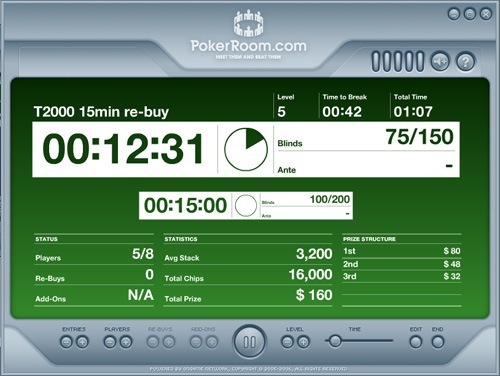
I figured, hey, I can probably cobble something together myself. How hard could it be, right? Famous last words, as usual. I decided to make it a web page thingy – just some HTML, CSS, and JavaScript. That way, anyone could just pull it up on a laptop or a tablet we have lying around during game night.
Getting Started – The Basic Shell
First things first, I roughed out the basic HTML. Just needed a spot for the timer to show up nice and big, and then some areas to display the current blinds and what’s coming up next. Nothing fancy, just placeholders to get me started.
Then, the timer itself. Oh boy. Getting a simple countdown timer to work in JavaScript was the initial mountain to climb. I messed around with setInterval for ages. Trying to get it to reliably start, pause, and reset without glitching out took way more trial and error than I expected. My first few attempts were a disaster – the timer would jump around, or just ignore me when I tried to pause it. Super frustrating.
Adding the “Tournament” Logic
Once the timer was sort of behaving, I needed to handle the blind levels. I started off super simple: just made a list, an array, in my JavaScript code with the blind structures. You know, like:
- Level 1: 10/20
- Level 2: 20/40
- Level 3: 30/60
- And so on…
The idea was, when the main timer hit zero, it would automatically kick over to the next blind level in my list and then restart the timer for that new level’s duration. This part, surprisingly, wasn’t too bad. I had a variable to keep track of the current level, and just incremented it when the time was up.

I also thought it’d be neat to have a little sound go off when the level changes. Just a simple beep to get everyone’s attention, because let’s be honest, no one is staring at the clock screen the whole time. Finding a simple way to play a sound with JavaScript without needing a whole library was a fun little detour.
Making It Look Half-Decent
Okay, so functionally, it was starting to do what I wanted. But it looked awful. Like, seriously, just plain black text on a white background. It screamed “amateur hour.” So, I had to roll up my sleeves and dive into some CSS. My goal wasn’t to make it a masterpiece, just to make it usable. Big, clear numbers for the timer, distinct areas for the current and next blinds, and maybe a darker theme so it’s not blinding everyone in a dimly lit room. This part was a lot of tweaking – changing font sizes, colors, spacing, over and over until it didn’t hurt my eyes.
Testing and More Tweaking
The real test, of course, was using it during an actual poker game with friends. That’s when all the little things you didn’t think about pop up. For example, the buttons for “Start,” “Pause,” and “Reset” needed to be bigger and easier to hit, especially if someone’s reaching over the table. I also found a few bugs where the timer wouldn’t reset quite right if you paused it at the exact moment a level was supposed to change. More debugging, more coffee.
I initially hardcoded the blind level durations, like 15 minutes per level. Then someone suggested it’d be cool to change that. For now, I’ve kept it simple with a fixed duration, but maybe one day I’ll add a way to customize the times for each level. But that felt like opening another can of worms, so I put it on the “maybe later” list.
The End Result (For Now)
So, after all that fiddling, I’ve got a poker tournament clock that actually works! It’s nothing super fancy, doesn’t have a million options, but it does the core job really well for our home games. It displays the time, shows the current and next blinds, makes a little noise when levels change, and we can pause it for breaks. No more ad-filled apps or arguing about the timer.

It was a bit of a pain at times, especially when I was stuck on some stupid JavaScript bug, but it’s pretty satisfying to have built something useful with my own hands, so to speak. And hey, our poker nights run a little smoother now, which is the whole point. It’s definitely not professional grade, but it’s our clock, and it gets the job done.
