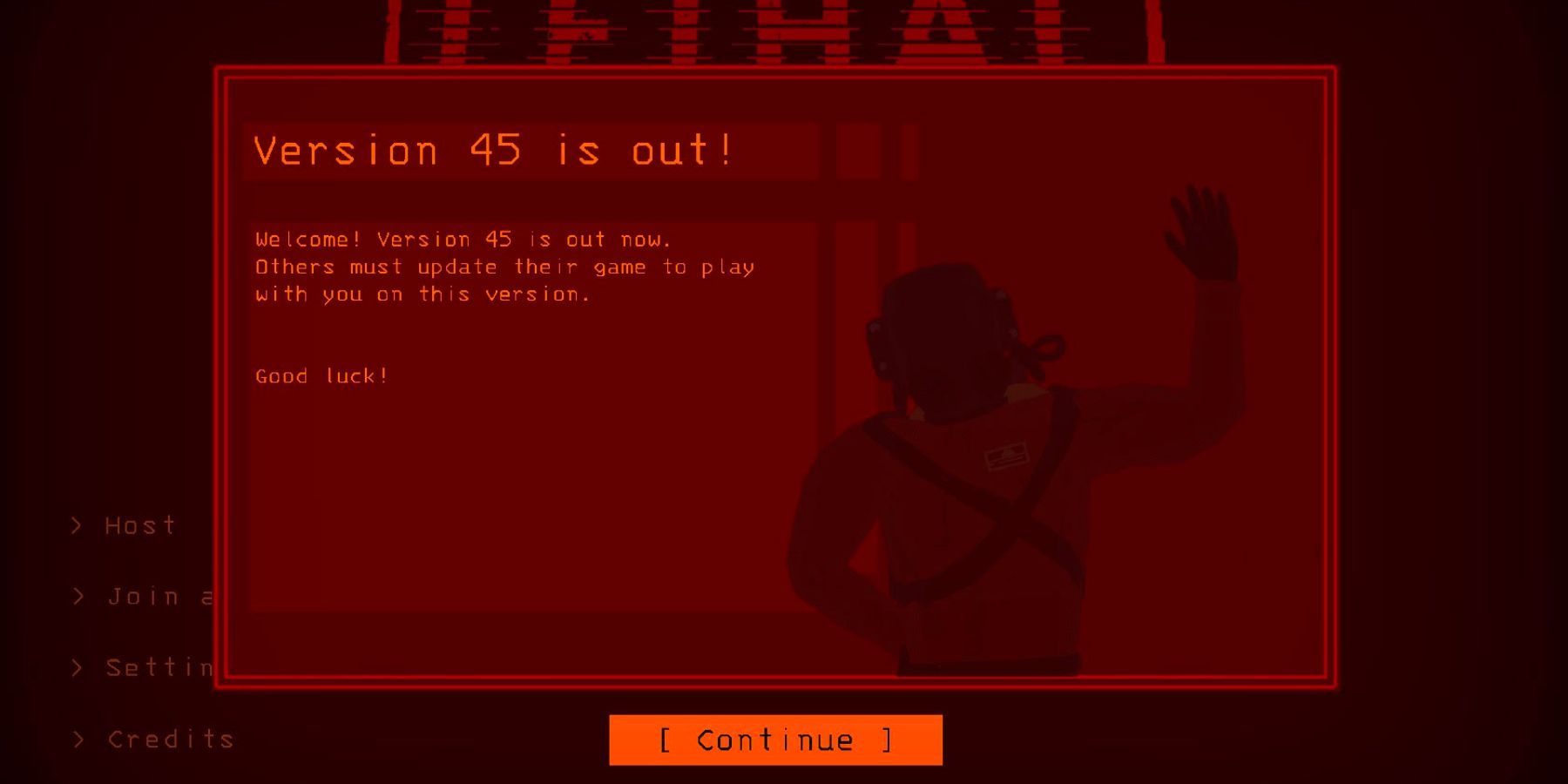My Run-in with Lethal Company’s Arachnophobia Mode
Alright, so I gotta share this. Been playing a lot of Lethal Company lately, great fun, but man, those spiders… they really got me jumpy. I’m not usually one for freaking out over games, but something about how they moved just creeped me right out. Heard some folks talking about an arachnophobia mode, so I figured I had to give it a shot myself.
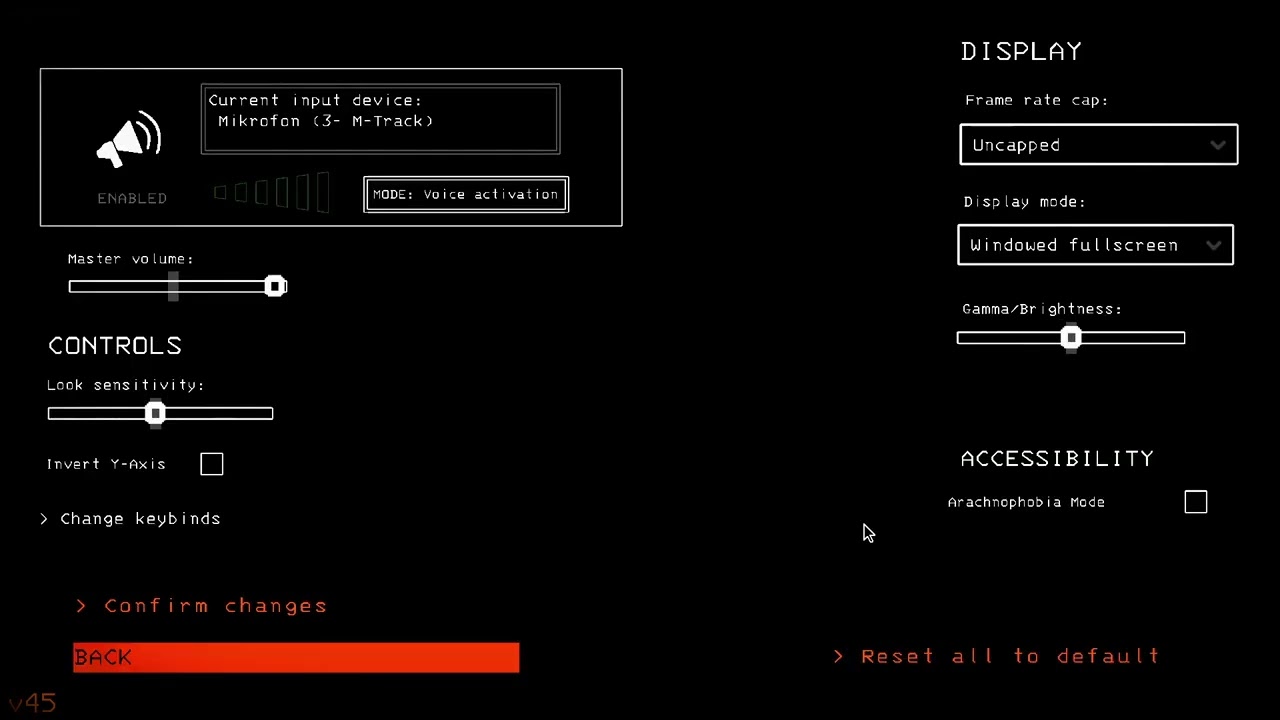
First thing I did was boot up the game, obviously. Got to the main menu screen. Didn’t immediately see anything screaming “spider help,” so I did what anyone would do, poked around in the settings menu. Clicked on that gear icon, you know the one.
Inside the settings, I scanned through the options. Looked through graphics, audio, controls… nothing specific jumped out at first. Then I spotted the ‘Accessibility’ tab or section. Bingo. Seemed like the most logical place for something like this.
Found it! Right there in the accessibility options was a toggle labelled something like ‘Arachnophobia Mode’. It was pretty clearly marked. It wasn’t hidden deep or anything, which was nice. Just had to click the little checkbox or switch next to it.
So, I clicked it. Enabled the mode. Didn’t seem like I needed to restart the game or anything, the setting just looked active. To be sure, I saved the settings or applied changes, whatever the button was.
Okay, moment of truth. I hopped into a game, joined a crew, and we landed on one of the moons. Now, normally, I’m tense as heck, constantly listening for those skittering sounds, dreading turning a corner. This time, I was still tense, ’cause, you know, it’s Lethal Company, but also curious.

It took a little while, wandering through the dark corridors. Then, we heard it. That distinct spider noise. My usual reaction would be to freeze or maybe run the other way screaming internally.
But this time… I crept forward cautiously. Turned the corner and… saw it. Instead of the horrifying, multi-legged nightmare fuel, there was just… the word.
- Floating red text.
- Simply saying: SPIDER.
Seriously. Just the word ‘SPIDER’ in big, bold, red letters, kind of crudely modelled, floating where the creature should be. It still moved around, following the path the spider would take, and it could still kill you, absolutely. But seeing that word instead of the actual spider model? Huge difference.
It honestly made me chuckle a bit. The immediate terror was just… gone. Replaced by this slightly absurd, blocky text warning. Don’t get me wrong, the threat was still there. That text could still end your run real quick if you weren’t careful. But the visual panic trigger? Completely neutralized.
Finished that run feeling way less stressed about that specific enemy. It really worked for me. Made the whole experience much more manageable without removing the danger entirely. If those eight-legged freaks bother you in the game, I definitely recommend flipping that switch in the settings. Simple process, big relief.