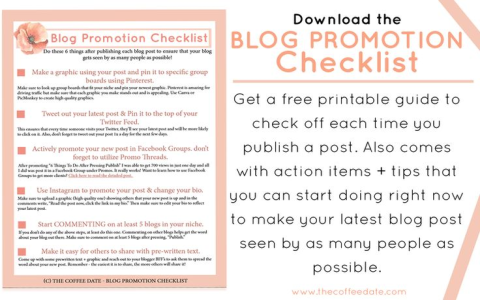Starting Simple with HTML
Alright so I wanted to put pictures on my blog. Thought it’d be easy peasy. Just type that <img> thing right? Nope. First try my cat photo exploded bigger than the screen. Looked like I’d stuck a billboard there.

Battling Size Problems
Google said “resize the damn thing”. So I grabbed Windows Photos and chopped that cat pic down. Worked but felt dumb doing it for every image. Couldn’t make a post without spending an hour playing art teacher.
Falling Into Tool Hell
Tried some “auto-resize tool” I found online. Installed it and boom – whole blog layout broke. Had to wipe everything and start over. Then tried browser tools to shrink images but they blurred so bad you’d think my cat had melted.
DIY Time with JavaScript
Said screw it and wrote a tiny script. When the page loads it checks image sizes and squishes big ones. Took five hours of swearing at my laptop. Ended up with:
- Original pics folder sitting like useless trophies
- Resized junk folder
- A script that breaks if you sneeze near it

Current Clusterfck Status
Now here’s where I’m stuck at:
My phone pics go through some app shrinker first. Desktop stuff gets the script treatment. Screenshots? I drag em through three different tools like an assembly line. And that damn javascript breaks monthly when browsers update.
Why am I even telling ya all this?
Cause yesterday I spilled coffee while resizing sunset pics. Ruined my keyboard and the images got deleted. Now I gotta chase friends for their pictures again. Shoulda just made a text-only blog. Or maybe switched to podcasting like everyone else.