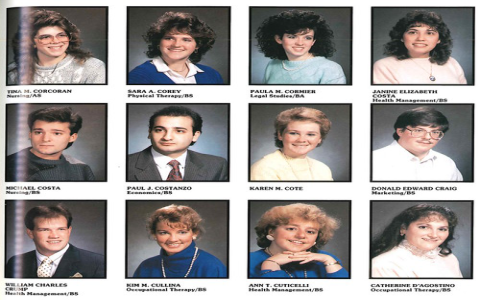So I stumbled upon my old class of ’88 yearbook last week while cleaning out the attic. That thing was dusty as hell, pages yellowed and stuck together. Thought it’d be fun to share memories with buddies, but nobody lives nearby anymore. Figured digitizing it was the move.
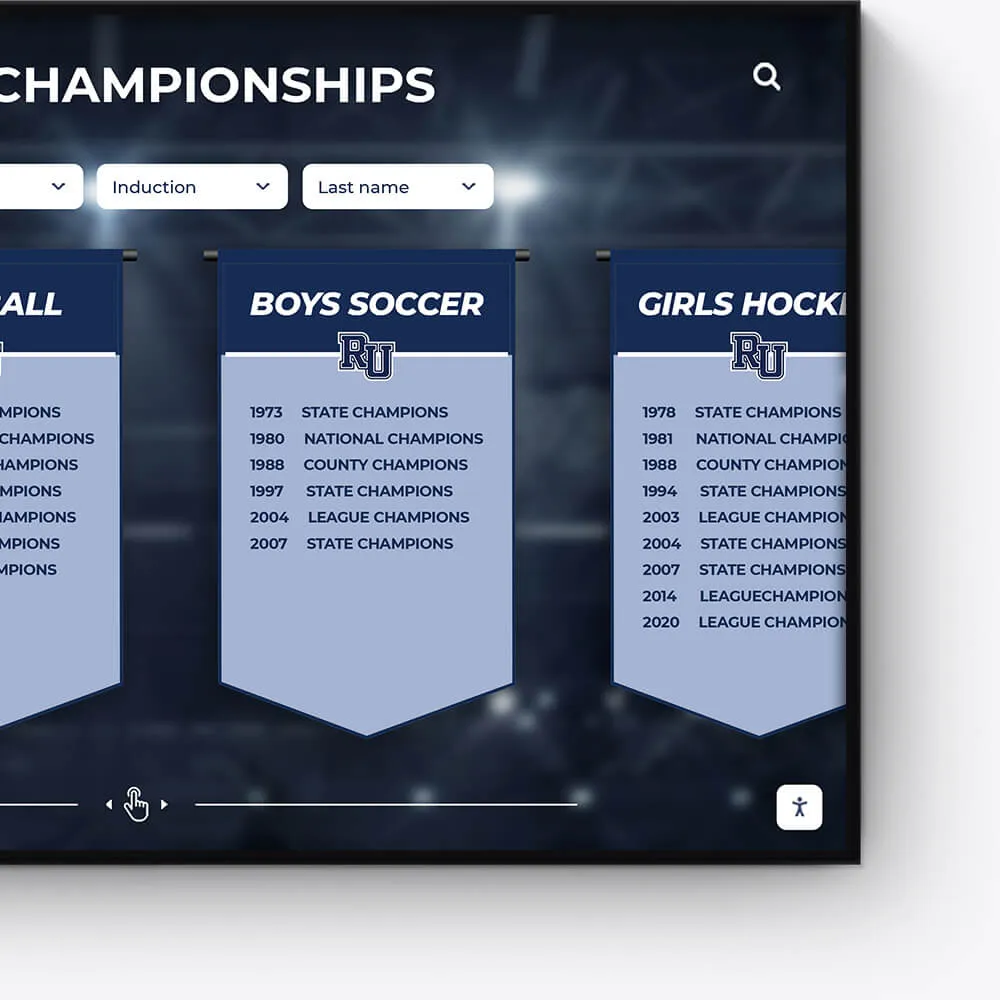
Gathering the tools
First, I hauled out my cheap flatbed scanner – the same one I use for tax documents. Knew a phone camera wouldn’t cut it ‘cause pages were curved and fragile. Dug around for photo editing software too since some spots needed fixing.
Almost ruined the binding trying to flatten it! Propped the cover with coffee mugs instead. Spread pages flat but gently so nothing tore. Heard spine cracks that made me cringe.
The scanning grind
Started scanning cover-to-cover at 300 dpi. Took forever ‘cause:
- Had to wipe dust off glass every few pages
- Missed edges when closing the lid
- Accidentally scanned my thumb twice (looks goofy in the files)
Sweated bullets handling brittle pages. Used cotton gloves I found in my winter drawer – looked ridiculous but saved smudges.
Editing nightmares
Opened all images in free software. Spot healing tool was my hero:
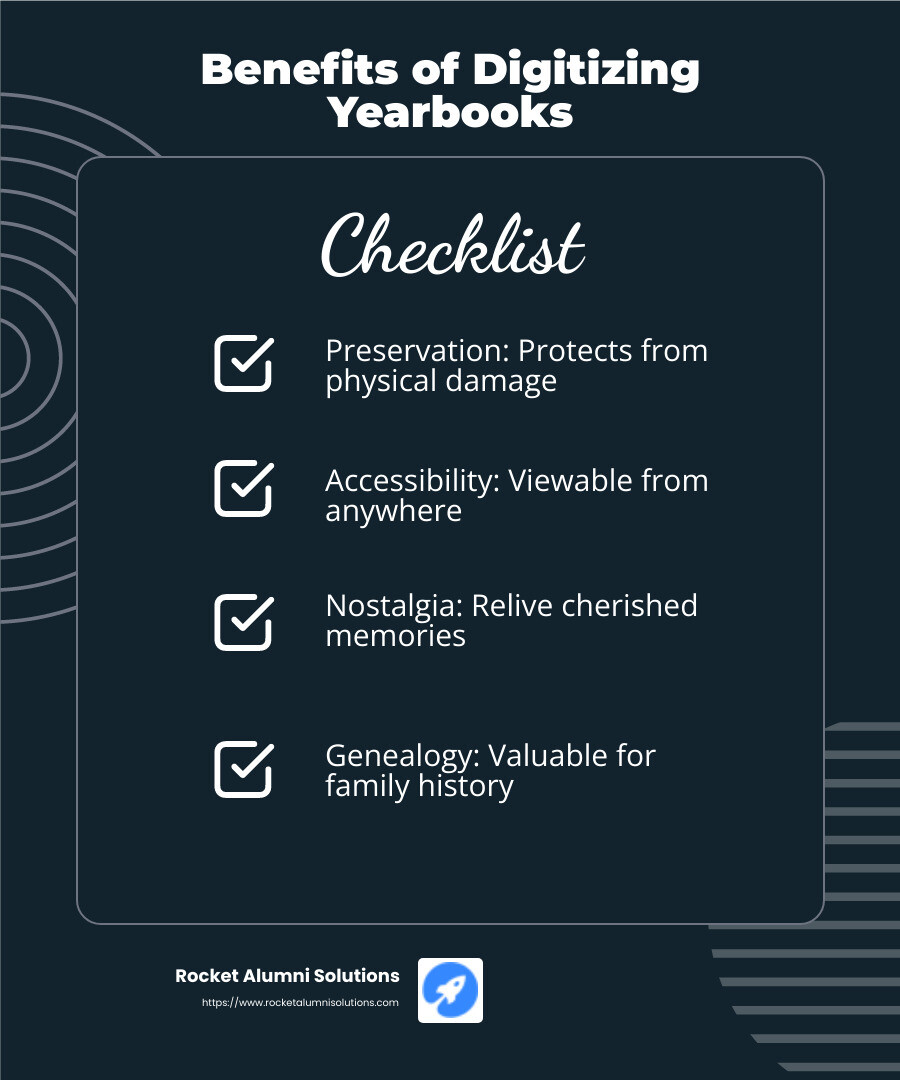
- Erased coffee rings from Dave’s senior photo
- Fixed rips in cheerleading squad pics
- Brightened signatures that faded to ghosts
Cropping group shots was tedious. Chopped off Principal Higgins’ toupee once – had to re-scan that page.
Saving the goods
Named files YEARBOOK_page12_* so they’d sort right. Made separate folders for:
- Individual portraits
- Sports/club pages
- Dumb inside joke signatures
Exported the whole thing as one big PDF too. Tested opening it on my phone – surprisingly worked fine. Backed everything up externally and put the physical book back in a plastic tub. Felt like I preserved a damn artifact.
Showed it to a couple guys over text. Bobby said “That’s how you looked? Jesus, we were ugly!” Mission accomplished. Honestly took way longer than expected but seeing Craig’s glorious mullet in digital form? Worth it.