Okay, so, I was playing a game of League of Legends today, and I ran into a really annoying issue. My camera just wouldn’t follow my character! It was like it was stuck in one place, and I had to keep manually moving it around to see where I was going. Super frustrating, let me tell you.
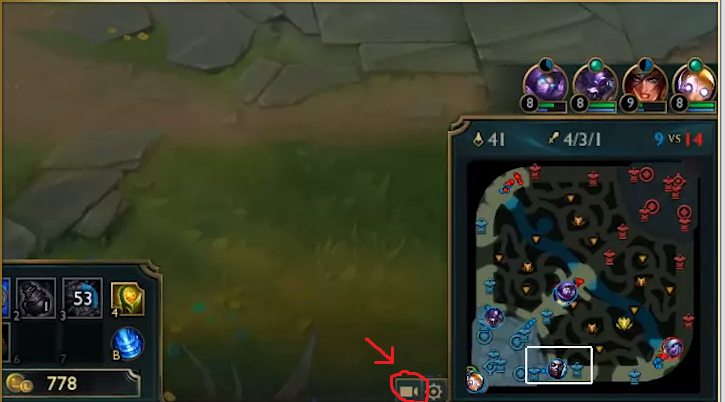
I tried pressing “Y” to toggle the camera lock, but it did not help. Then I went through the settings, double-checking everything, and it looked like it should be working, but nope! Still stuck.
After messing around for a bit, I found a workaround. I clicked that little camera icon near the minimap to manually unlock it. Then, I dragged my screen back to my champion. This kind of worked, but it was still a pain to deal with.
Next, I tried something else I found online. I clicked on the camera lock button, dragged it onto my champion’s icon on the minimap, and then let go. And guess what? That fixed it! I was so relieved. It was such a simple solution, but I didn’t think to try it at first. And also, I found out that the hotkey was F9, not “Y”. That was why pressing “Y” didn’t work.
So, yeah, if you ever have this problem in League, where your camera won’t follow your character, try those steps. And remember, the hotkey to lock or unlock the camera is actually F9, not “Y”. Hopefully, this helps someone out there avoid the headache I went through!