Okay, so I’ve been messing around with this idea for a World Cup quiz game. It all started when I was watching a game with my buddies, and we were throwing random trivia questions at each other. I thought, “Hey, this could be a fun little project!”

First thing I did was just brainstorm. What kind of questions should I include? I jotted down everything that came to mind – famous players, past winners, memorable moments, stadium locations, you name it. I ended up with a huge, messy list.
Sorting The Mess Out
Next, I needed to organize this chaos. I decided to group the questions into categories. I went with things like:
- History
- Players
- Teams
- Tournaments
- Fun Facts
This made it way easier to manage. I then started filling in actual questions and answers for each category. This part took a while. I spent hours Googling stuff, checking facts, and making sure everything was accurate. You know, gotta avoid any “fake news” in my quiz!
Making It Work
Now for the technical bit. I wanted to keep it simple, so I just used plain HTML, CSS, and JavaScript. No fancy frameworks or anything. I created a basic HTML structure for the quiz layout – a question area, answer options, a submit button, and a score display.
Then, I styled it up with some CSS to make it look a little more presentable. I’m no design expert, but I think it turned out okay. Basic colors, clear fonts, nothing too flashy.
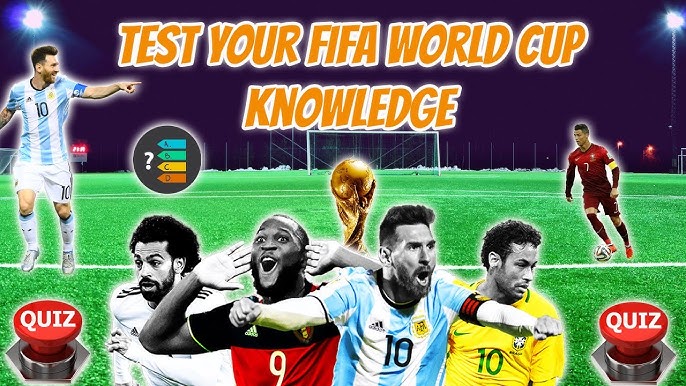
The JavaScript was where the real magic happened. I wrote functions to:
- Display questions randomly.
- Check if the selected answer is correct.
- Update the score.
- Show a “Game Over” message at the end.
The Triumphs & Troubles
It wasn’t all smooth sailing. I ran into a few bugs, especially with the JavaScript. Sometimes the score wouldn’t update correctly, or the questions would repeat. It was frustrating, but I pushed through, debugging line by line until I figured it out. One by one, I squashed those bugs. I even had to use some of the old tricks I learned, such as *, alert boxes…you name it!
Finally, I had a working quiz! It’s not perfect, but it’s fun to play. I even shared it with my friends, and they loved it. We had a mini quiz night, and it was a blast.
I’m still thinking about adding more features, like a timer or different difficulty levels. Maybe even a leaderboard. But for now, I’m pretty happy with how it turned out. It was a fun little project that helped me brush up on my coding skills and learn a few new things along the way.
