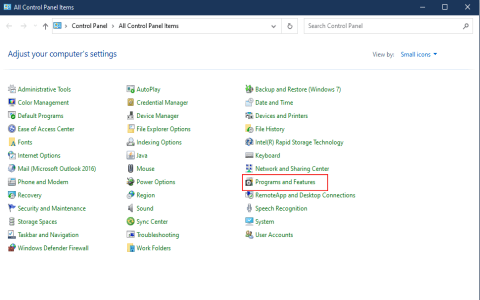Okay, so the other day I was trying to free up some space on my PC, and I realized I still had Valorant installed. I don’t really play it anymore, so I figured, why not uninstall it? Seemed simple enough, but it turned out to be a tiny bit trickier than I expected. Here’s how I finally managed to do it:

The Obvious (But It Didn’t Work)
First, I tried the usual route. You know, going to the “Add or Remove Programs” thing in Windows. I found Valorant listed there, clicked “Uninstall,” and… nothing. Well, not nothing. The Riot Client popped up, but there wasn’t any clear option to actually uninstall the game. I clicked around, looked for settings, menus, everything. Nada.
Digging a Little Deeper
So, plan A failed. Time for plan B! I opened up the Riot Client again, figuring there MUST be something hidden in there. I went into the Valorant section, and finally, I spotted a little gear icon (settings, of course!). Clicked on that, and what do you know? There it was, plain as day: an “Uninstall” button. Seriously, why hide it there?
The Vanguard Issue
But wait, there’s more! After I clicked “Uninstall” on Valorant, it told me I also needed to uninstall Riot Vanguard, their anti-cheat software. Apparently, it’s a separate thing. Makes sense, I guess, but still a bit annoying.
To get rid of Vanguard, I had to go back to the “Add or Remove Programs” in Windows. This time, I searched for “Riot Vanguard,” found it, and clicked “Uninstall.” There was a confirmation prompt, and then, finally, poof it was gone! Or that what it’s shows.
Check Everything Double
After both uninstallation,I restarted my PC just for make sure everythings clear.

My simple steps:
- I tried the normal “Add or Remove Programs” uninstall first, but it just opened the Riot Client.
- I opened the Riot Client, found the Valorant section, and clicked the gear icon (Settings) to find the actual “Uninstall” button.
- I had to separately uninstall Riot Vanguard through “Add or Remove Programs.”
- I found “Riot Vanguard”, and clicked on uninstall button.
- I rebooted my computer.
It wasn’t super complicated, but definitely more steps than I initially thought. Anyway, hope this helps someone else out there who’s trying to reclaim some hard drive space!