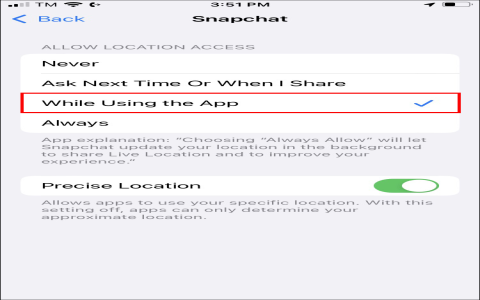So, I was messing around on Snapchat the other day, trying to figure out how to add that cool temperature sticker to my snaps. You know, the one that shows how hot or cold it is wherever you are? I’d seen my friends use it, and I was like, “I gotta get in on this.”
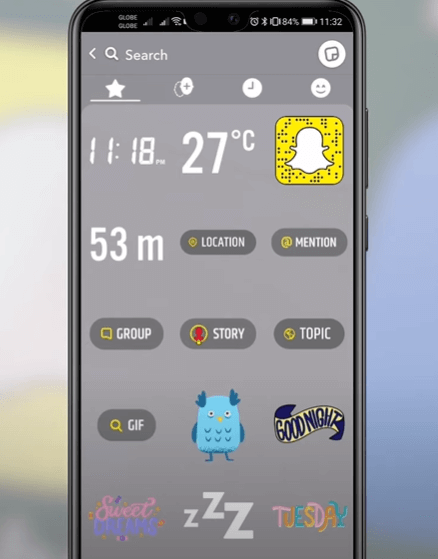
My Little Snapchat Experiment
First, I opened up Snapchat and took a random picture. Just a shot of my desk, nothing fancy.
Then, I started poking around. I tapped on the sticker icon – it’s the little square with a folded corner. You know the one, right?
I scrolled through all the stickers, looking, looking, looking… and nope, no temperature sticker in sight. Hmm, that’s weird.
Then It hit me! location! so I checked my settings on my phone
- I went into my phone’s settings.
- Then I found the Snapchat app settings.
- I made sure that “Location” was turned on. It was set to “While Using the App,” so that seemed right.
I went back into Snapchat, and tried to add sticker again.

Then swiped left and right to find my favorite filter, and then added sticker again.
I found weather sticker and tapped on it. Boom! There it was, the temperature, right there on my snap!
So yeah, that’s how I finally figured it out. Turns out, all I needed was to make sure my location service is ready. And the weather sticker is right there. Felt a little silly for not realizing it sooner, but hey, we all learn something new every day, right?