Alright, so a few days ago, I decided I was totally over my old name in Overwatch. It was time for a change, you know? So, I started looking into how to actually do it.
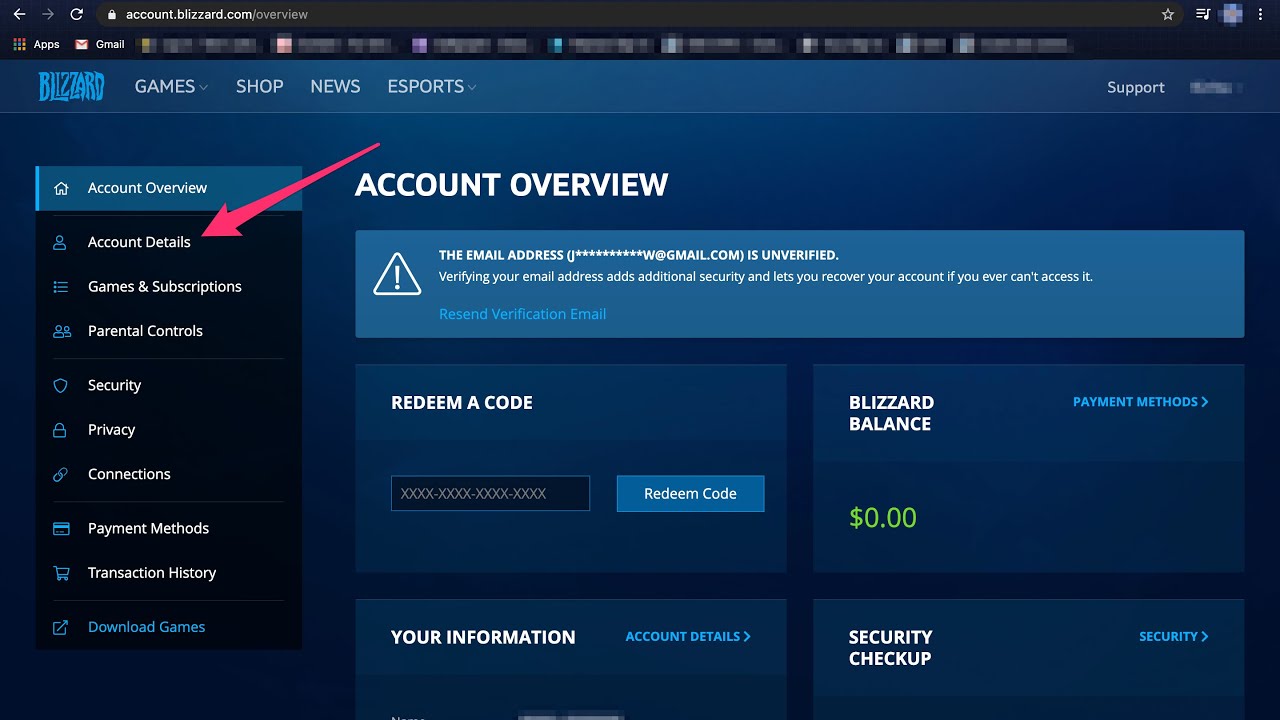
Find the Entry Point
First things first, I launched the game. Once I got into the main menu, I noticed my Battletag at the top right corner. It was pretty obvious once I was looking for it.
Go to Account Settings
Clicking on my Battletag gave me a few options, and I picked “Account Settings”. This opened up a new window, which was my account management page.
Locate the Battletag Section
On the account settings page, I found a section specifically for the Battletag. It was right there under the “Account Details” tab. This is where the magic happens, folks.
Use the Free Change Option
- I saw an option to update my Battletag.
- Luckily, Blizzard gives you one free name change, which is pretty sweet.
- I clicked on the “Update” button next to my old Battletag.
Enter Your New Name
A little box popped up, asking me to enter my new desired Battletag. This was the hardest part, honestly. I went through like, five different names before settling on the perfect one. You gotta make sure it’s something you really like, right?
Confirm and Save
After typing in my shiny new Battletag, I double-checked for typos and then hit the “Change Your Battletag” button. There was a confirmation prompt, making sure I really wanted to make the change. I clicked “Confirm,” and that was it!

Enjoy Your New Identity
Boom! My Battletag was instantly updated across all Blizzard games. I hopped back into Overwatch, and there it was, my brand-new name displayed proudly. It felt good to have a fresh start, even if it was just a name change.
So yeah, changing your name in Overwatch is actually pretty straightforward. If you’re thinking about it, just go for it! It’s a fun way to refresh your gaming experience.
