Alright, so let me tell you about this little experiment I did with something called “native hotness.” I’ve been messing around with this stuff called Hotwire, you know, for making web apps feel snappier without getting too deep into JavaScript.
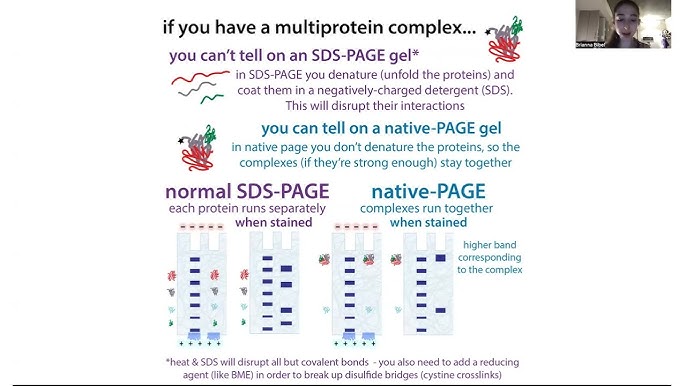
The whole idea behind Hotwire is pretty neat, you update parts of a webpage from the server without needing to reload the whole thing. So, I started wondering, how could I make this work with native mobile apps?
First off, I fired up a fresh Rails project. Nothing fancy, just the usual setup. Then I started digging into how Hotwire’s Turbo actually works. I played around with different examples and read through tons of its code. It’s all about intercepting links and form submissions, fetching HTML from the server, and then smartly replacing parts of the page. Pretty cool, huh?
My goal was simple: I wanted my mobile app to feel like a native app but still be powered by my server-side code. No more building separate APIs just for the app.
- Started with a basic Rails app.
- Studied how Hotwire’s Turbo does its magic.
- Set up a simple Android project using Kotlin.
- Used a WebView to display the web content.
I started with Android ’cause, well, it’s what I had lying around. I set up a simple app using Kotlin and slapped a WebView in there. This WebView, it’s like a mini-browser within your app. You just point it to a URL, and it shows the web page. Easy peasy.
The tricky part was making sure that whenever I clicked a link or submitted a form in the app, it wouldn’t just open in a regular browser. I had to “catch” those actions inside the app. That’s where the WebViewClient came in. I wrote some code that told the app, “Hey, whenever there’s a link click or form submission, don’t just load it like a normal page. Instead, do this…”

Figuring Out the “Hotness” Part
Now, about this “hotness” thing. I saw a few posts online about how sites like Reddit calculate the “hotness” of a post. It’s some formula that takes into account votes, time, and other stuff. I thought, “Why not use something like that to decide what content to show in my app?”
I messed around with a few different formulas, nothing too scientific. Just wanted something that would, say, show newer stuff higher up, or maybe things that got more interactions. It was like, “If this post got a lot of comments, bump it up a bit.” Simple stuff like that. The content here is not very important, but just an example of calculating a score.
I added a new field called ‘hotness_score’ to my data. Then, I wrote a little function that would update this score every now and then. It wasn’t perfect, but it was good enough for my little experiment.
The last step was showing this “hot” content in the app. I tweaked the server-side code to sort stuff by the hotness score. Then, back in the Android app, whenever it fetched new content, it would automatically show the “hottest” stuff first.
So, there you have it. That’s how I played around with native hotness. It was a fun little project, and I learned a lot. Maybe it’s not something you’d use in a big, serious app, but hey, it’s always good to tinker around and try new things, right?
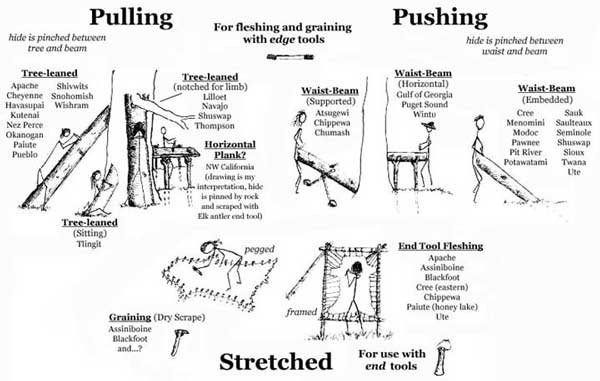
And, by the way, I think this stuff has potential. Imagine building apps where you don’t have to write a ton of native code. You just update your server, and bam, your app is updated too. Pretty neat, if you ask me.
To tell the truth, I’m a little bit exhausted about this. Maybe I’ll try another experiment next time.
