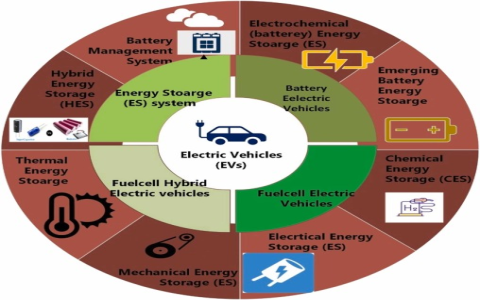Yo guys, so this morning I grabbed my coffee ready to grind, opened Matty Cloud to pull up some files… and boom. Nothing loading. Just spinning circles. I’m like bruh, not today! This ain’t my first rodeo though, so let me walk you through exactly how I fixed this mess step by step.

Step 1: Chill & Check Basics
First off, I didn’t panic. Okay maybe a little eye roll. Shut down Matty completely like swiping it away from recent apps three times. Restarted my phone too – old school trick but works half the time. Still nada. Then I checked Wi-Fi: pulled up YouTube real quick. Video played fine, so nope, not internet’s fault.
Step 2: Poked Around App Settings
Opened Matty Cloud settings next. Saw “Auto-Sync” was on, but… big red flag – storage showed “Calculating…” forever. Tapped “Clear Cache” under storage settings. No change. Cleared app data next (warning: logs you out!). Logged back in… same loading hell. Ugh.
Step 3: The Account Glitch Gut Feeling
Got that itch something’s wrong server-side. Made a second Matty account on my laptop – bam, files loaded instantly there. So my main account got gremlins. Did three things back-to-back:
- Changed password (annoying, but rules out login bugs)
- Turned off sync everywhere in settings, waited 2 mins, flipped it back on
- Force stopped the app AGAIN while muttering “work you piece of—”
Step 4: When All Else Fails… Reinstall
Still stuck? Yeah me too. Deleted Matty Cloud entirely. Rebooted phone. Downloaded fresh from app store. Logged in… HALLELUJAH – files popped up like nothing happened. Took like 10 minutes total after all that fiddling.
Moral of the story? Sometimes Matty just faints. Don’t overthink it – scream into a pillow if needed, then nuke it with reinstall. Works 9/10 times. Peace out ✌️