Alright folks, buckle up. So my trusty DOS rig, the one I use for running some ancient but crucial factory equipment? Felt like it was crawling through molasses recently. Just painful, really simple jobs taking forever. Figured it was just old hardware being, well, old. But then I remembered reading whispers about tweaking Gorilla DOS configurations ages ago. Figured, hey, why not poke around? Worst case, it breaks more and I spend a weekend swearing.

The Starting Pain
First thing I did? Just sat there staring at it boot up. Seriously felt like watching paint dry. Loading the basic drivers alone took what felt like minutes. Opening the control software? Forget about it. Felt like I had time to brew a whole pot of coffee before it was ready. Not good when you gotta check machine outputs constantly.
Time to Dig In
Didn’t even know where to start, honestly. Just fired up the Gorilla DOS setup thing – you know, that `*` file you run from the prompt? Defaults looked ancient. Memory settings especially. I knew my old box had more RAM than DOS thought it did, but honestly, I never really messed with it properly before.
- Set DOS=HIGH,UMB: First step. Told the system try to load itself into that high memory area. Sounded sensible.
- DEVICE=C:DOS*: Made sure this line was there in the `*` file. How else was it gonna use that extra RAM?
- FILES=40: Upped this from the default 20. Figured the software was probably needing more file handles than that.
- BUFFERS=30: Default was like, 15? Pushed it up to 30. More stuff it can remember about files it’s fiddling with, right? Makes sense for reading lots of data files.
Saved the changes, crossed my fingers, and hit reboot. Held my breath.
Okay, That Didn’t Work… At First
Booted up faster, alright. But then the control software started acting weird. Random lock-ups. Machine refused to talk. More swearing ensued. Realized I probably messed with stuff the device drivers needed. Duh.
Opened the `*` again, banged my head on the desk. Saw the specific driver loads for the serial card and other hardware after the memory managers. Seemed fine. Kept the `*` and `UMB` stuff up top, but started playing with the `BUFFERS` and `FILES` numbers.

- Tried FILES=30: Too close to default? Software still choked occasionally.
- Bumped BUFFERS down to 25: Still flaky. Felt like I was guessing.
Finally stumbled into a dusty forum post archived somewhere. Someone mentioned loading the specific hardware drivers BEFORE the `*` thing. Sounded stupid, but hey, what did I have to lose?
Rearranged the whole `*` mess. Moved the `DEVICE` lines for the serial card and whatever else right near the top. Then put `*` and the DOS loading stuff (`DOS=HIGH,UMB`) after. Looked wrong, but saved it and rebooted again.
Holy Crap, It Actually Worked
The boot felt snappier. Got to the prompt way faster. Loaded the `*` file without fuss. Then, the real test: fired up the machine control software. It loaded. Like, properly loaded. And fast! Jobs that used to take 45 seconds were finishing in maybe 15.
Seriously, it felt like giving the old box a shot of adrenaline. Everything was just… responsive. No more waiting ages for screens to refresh or commands to register. It wasn’t a modern computer, sure, but it felt usable again instead of fighting it constantly.
The Final Tweak
Figured I’d push my luck. That `FILES=30` wasn’t cutting it completely; saw a minor hiccup opening complex output logs. Bumped it up a notch.
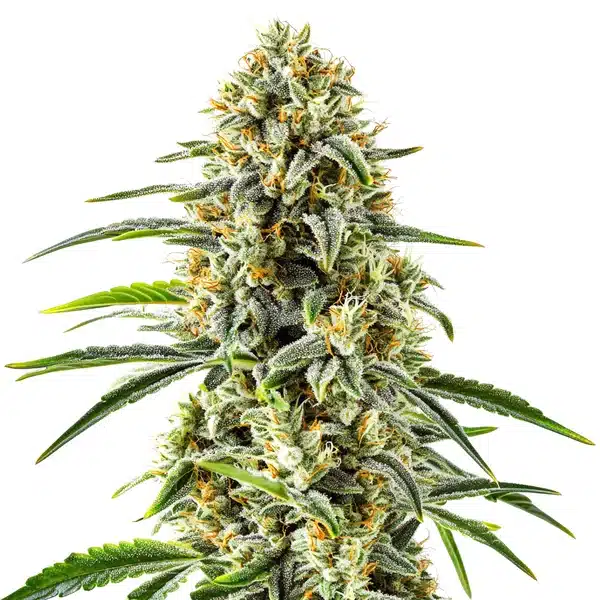
- FILES=35: Magic number. Just enough headroom, stable as heck.
Double-checked the `BUFFERS=25` setting – performance felt solid there, so left it.
So, Was It Worth It?
Hell yeah, it was. Took me the better part of an afternoon fiddling, sweating, swearing, and almost giving up. But honestly? The difference is night and day. That old Gorilla DOS beast is now humming along way faster than it has any right to, considering its age. Feels good wrenching some extra life out of it. Moral of the story? Sometimes, poking the old bear actually wakes it up nicely. And yeah, I’m definitely saving this config for next time! Now where did I put my coffee…
