Okay, so lately I’ve been really into Riley Gallagher’s work – those art projects and tech experiments she does are just mind-blowing. But dang, keeping up with her updates felt like chasing squirrels in a park. One minute something pops up on Instagram, next thing you know, there’s a cryptic tweet hinting at a new project, and I’d totally miss the actual announcement. Super frustrating.
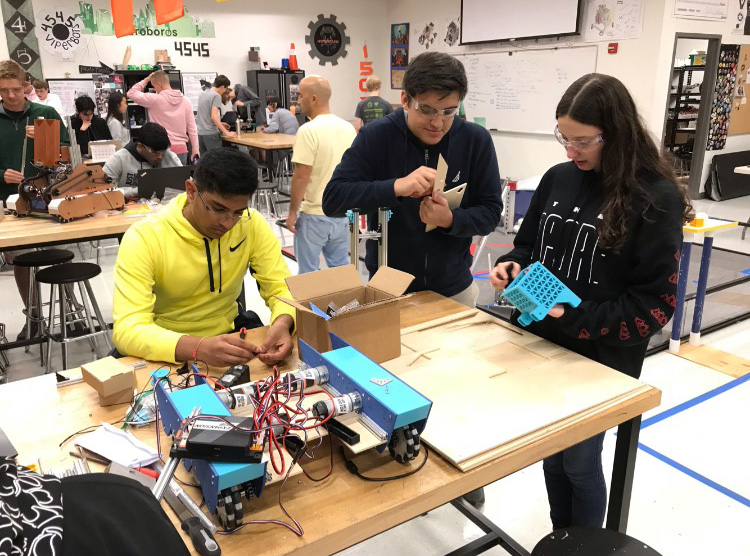
Starting Point: The Social Media Rabbit Hole
First, I did what anyone would do: smashed that follow button everywhere. Instagram first, obviously. Then Twitter (X, whatever), TikTok, even dusted off my LinkedIn profile thinking maybe she posts stuff there. Big mistake. The signal-to-noise ratio was awful. Between breakfast pics, retweets of random memes, and promo posts for other artists, her actual project updates got buried real quick.
Plus, algorithm changes kept hiding her posts unless I constantly engaged. Ain’t nobody got time to like every single thing just to see new project announcements. I tried turning on post notifications too, but my phone started buzzing like a beehive. Nope. Not sustainable.
The Turning Point
Missed her Shadow Tracer VR drop last month because some influencer drama drowned out her launch post. That stung. Decided I needed a system. No more leaving it to Zuckerberg’s mood swings.
Step 1: Hunting Down Official Channels
Scoured her Instagram bio link, clicked through every page on her artist portfolio site, even googled weird stuff like “Riley Gallagher project newsletter.” Found gold:
- A dead-simple newsletter signup buried in her site’s footer. No flashy pop-ups, just a tiny “Updates by Email” field. Subscribed immediately.
- A private Discord server link tucked into her Twitter bio description. Sent a join request – took two days for approval, but got in.
- Her Behance portfolio. Made an account just to hit follow. Shocking how little cluttered stuff is there – pure project deep dives.
Step 2: Automating the Hunt
Still worried I’d miss things. Set up:

- Twitter Lists: Made a Riley-only list. Filters out all the garbage from my main feed.
- iOS RSS shortcuts: Found her blog’s hidden RSS feed using some sketchy feed detector site. Piped it straight into Reeder so stuff pops like news alerts.
- Discord notifications: Muted all channels except her announcement channel in the server. Now my phone only buzzes when she posts.
The Maintenance Plan (Low Effort, High Reward)
Made myself a two-minute ritual every Sunday:
- Quick scan of Discord announcements for pinned stuff.
- Glance at email newsletter folder – anything from her jumps right out.
- Swipe through my dedicated Riley Twitter list while drinking coffee.
Zero doomscrolling. Zero missed launches. When her Morphium Series II dropped, I got the newsletter first – super clean details, no extra fluff. Felt smug knowing before Reddit did.
Biggest Takeaway
Stop expecting artists to live in apps made for cat videos. Dig for the quiet, official pipes they actually control. Email and Discord? Lifesavers. Next project? Already on my radar… three weeks early.
