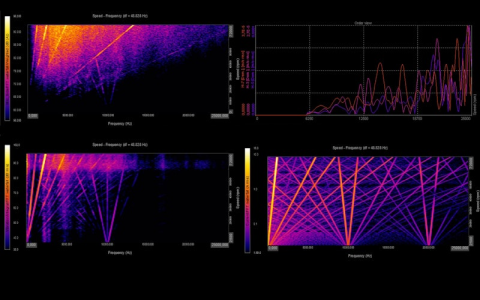So, the other day I found myself wanting to watch the F1 practice sessions on a different screen. I usually have it on my trusty old laptop, but I’d just gotten one of those new-fangled streaming sticks for the telly in the living room and thought, “Right, let’s get this sorted.” Figured it’d be a good way to really soak in the atmosphere, you know, bigger picture, better sound, the whole nine yards.
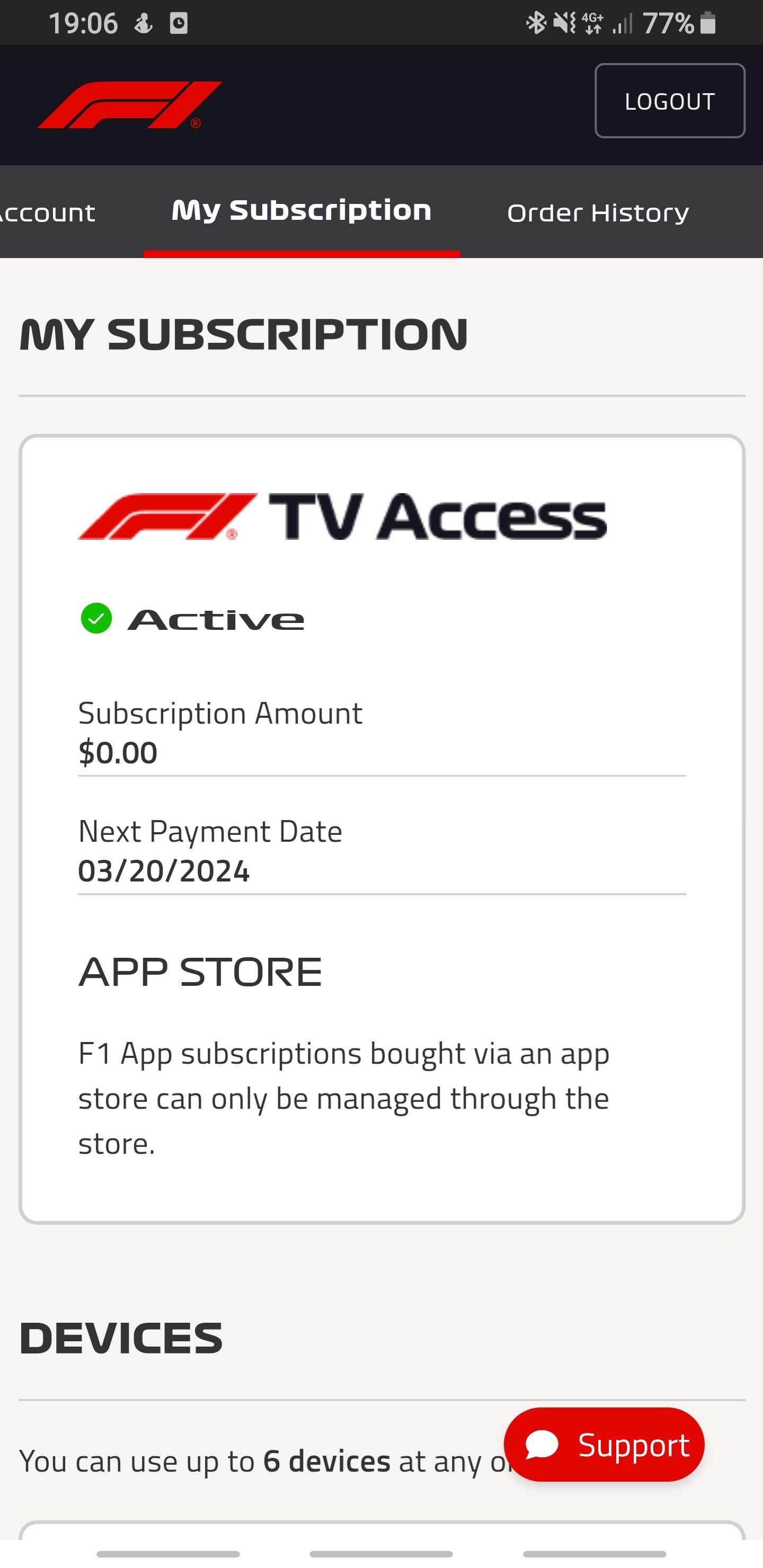
My first thought was, “Okay, here we go again.” I braced myself for the usual rigmarole. You know how it is with some of these services – you’ve got to log into your account on a web browser, find some obscure ‘manage devices’ section, maybe de-register an old phone you don’t even own anymore, then type in a code that’s displayed on your TV. A real song and dance. So, I mentally prepared for a bit of a faff.
I pulled up the F1 TV website on my computer, logged in, and started poking around in my account settings. I was looking for something obvious, like a big friendly button saying “Add New Device” or “Manage Your Screens.” Scrolled up and down, clicked on “My Subscription,” “Account Details,” the lot. Nothing. Nada. Zilch. I started to think, “Am I missing something? Is it hidden behind some weirdly named menu?” For a moment, I even wondered if they’d make you call customer support, which is always a barrel of laughs, isn’t it?
Then it sort of dawned on me. I remembered how some other streaming apps work. It’s not always about formally “registering” every single piece of hardware. Often, it’s simpler: you just download the app onto your new device, sign in with your username and password, and boom, you’re in. The main catch is usually how many devices can be streaming the content at the same time. Not necessarily how many have the app installed.
So, I gave that a shot. Grabbed the remote for the new streaming stick, navigated to its app store, and searched for the F1 TV app. Found it, installed it pretty quickly. Then came the moment of truth: the login screen. I carefully typed in my email and password, hit ‘Enter,’ and held my breath for a second. And what do you know? It just… worked. The F1 TV interface popped up on the big screen, clear as day. I quickly navigated to the live feed, and there it was, cars on track. No codes, no de-registering anything. Simple as that.
Turns out, for F1 TV, you just log in on the device you want to use. I later checked their terms, and yeah, they mention something about being able to use it on a certain number of devices, but the main thing for watching live is that you can only stream on one device at a time with my Pro plan. So, if I’m watching on the TV, I can’t also have it playing on my laptop simultaneously. Fair enough, I suppose. Keeps people from sharing one account with the entire neighborhood, though I bet some still try.
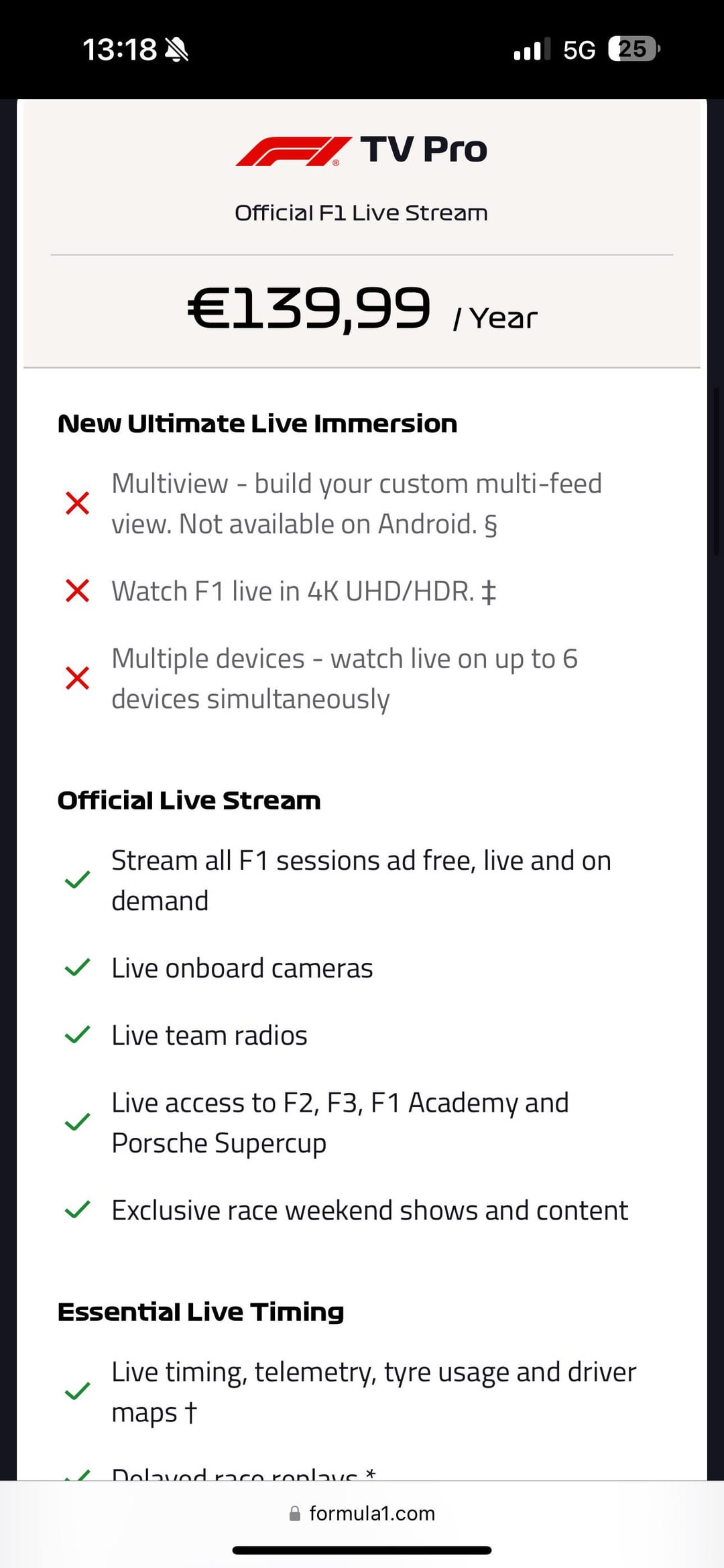
This whole experience, expecting something complicated and finding it surprisingly straightforward, took me back. It reminded me of when my folks got their first proper home computer, ages ago, way back in the dial-up days. Oh, the drama of getting that thing online! My dad had bought this all-singing, all-dancing PC, and the internet provider had sent us a modem that looked like a small brick. We spent an entire weekend, I kid you not, trying to get it to connect.
My dad, bless him, isn’t the most tech-savvy person. He was convinced we had to type in all these cryptic commands he’d read about in a magazine. We were on the phone with the ISP’s technical support for what felt like hours. They’d walk us through checking the phone line, reinstalling drivers, tinkering with settings I didn’t understand then and probably still don’t. I remember the sheer frustration. We were about to give up, thinking the modem was broken or the computer was cursed. My mum was making sarcastic comments from the kitchen about “all this modern nonsense.”
Then, this one support guy, probably on his fifth coffee of the shift, asked a really simple question. Something like, “Is the little switch on the back of the modem set to ‘Data’ or ‘Voice’?” We hadn’t even noticed a switch. Sure enough, there it was, a tiny little toggle, almost hidden. It was set to ‘Voice.’ We flipped it to ‘Data,’ tried connecting again, and that horrible screeching, beeping sound of the dial-up modem actually connected! The glorious “You’ve got mail!” sound eventually chimed in. We felt like we’d cracked the Enigma code. All that fuss, all that stress, for one tiny switch.
So yeah, sometimes these tech things are a lot simpler than we build them up to be in our heads. And sometimes, they really are just a pain. Glad this F1 TV device thing fell into the “surprisingly simple” category once I stopped overthinking it. Now, if you’ll excuse me, I think there’s a race about to start.