So, 2K25. Jumped in, you know. First order of business for me, almost always, is killing that shot meter. Can’t stand the thing, personally.

Some folks like it, I guess. Me? It’s just visual noise. Plus, I’ve always felt you get a truer feel for your player’s J if you’re not staring at some bar filling up. You learn the animations. That’s the real skill, if you ask me. So, off it had to go.
Digging Through Menus
Alright, so where’d they hide it this year? You’d think ‘Gameplay Settings’, right? That’s where I poked around first. Burned a few minutes there. Classic menu design – never where you expect it. Or maybe I’m just getting old.
Anyway, after some clicking around, I found the spot. It’s under ‘Features’. Yeah, ‘Features’. Then you gotta dive into ‘Controller Settings’. Makes a bit more sense when you think about it, since the meter is tied to your input. But still, not the first place I’d look.
- Okay, so from the main screen, hit up ‘Features’.
- Inside there, find ‘Controller Settings’ and get in.
- Then you gotta scroll. Of course, you gotta scroll. They never put these things right at the top.
- Look for ‘Shot Meter’. It’ll be there, probably set to ‘On’.
Just flip that switch to ‘Off’. Done. Easy once you know the path.
Feels Better Already
Booted up a game to check. Yep. Clean screen. Just the player, the ball, the hoop. Much better. Now I can actually focus on the release point, the arc, all that good stuff. Took a bit to adjust, as always when you take off the training wheels, but it feels right.
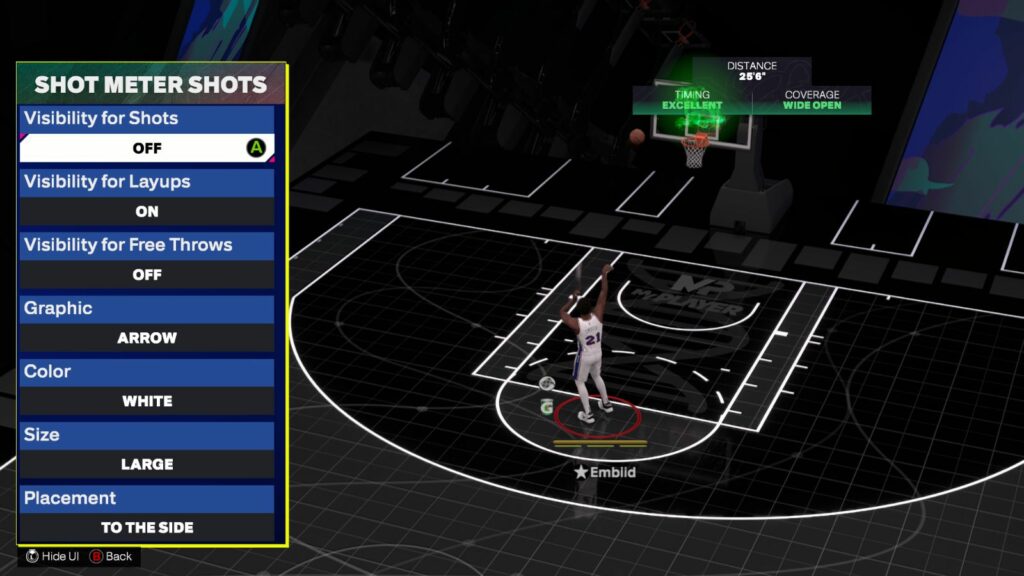
So yeah, if that meter’s bugging you, or you want to try playing raw, that’s how you do it. Took me a bit of digging, so maybe this saves you some time. Give it a go. You might like it better. Or not. Your game, your rules. But now you know.
