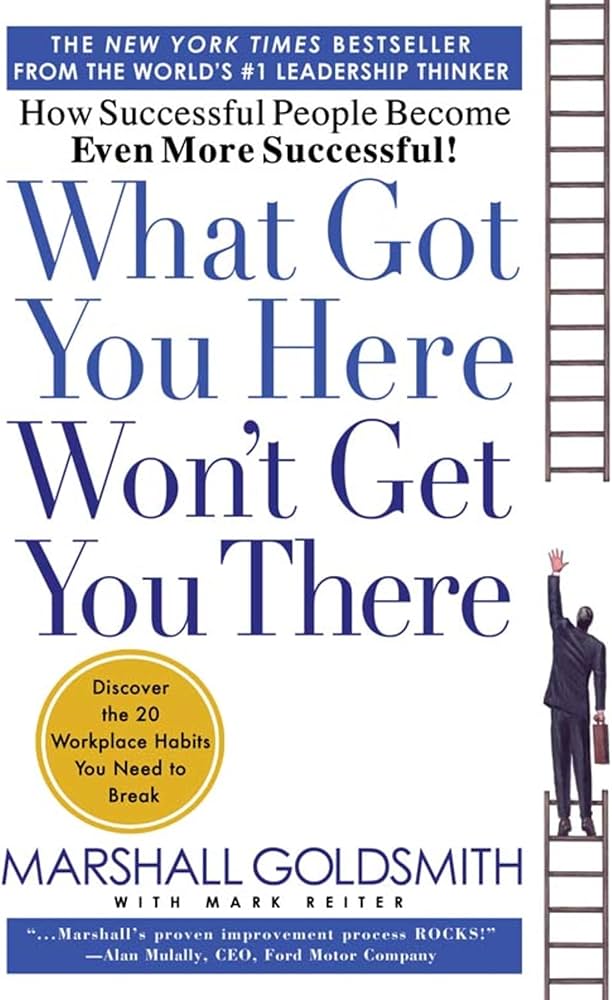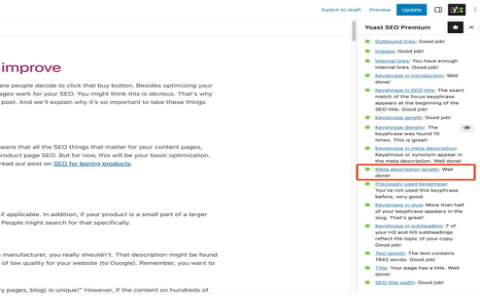Alright, so you want the nitty-gritty, huh? Fine, I’ll bore you with the details of what I was up to. I decided, in a moment of what I can only describe as temporary insanity, to finally, finally get my digital photo mess sorted out. Sounds simple, right? Ha! Famous last words.
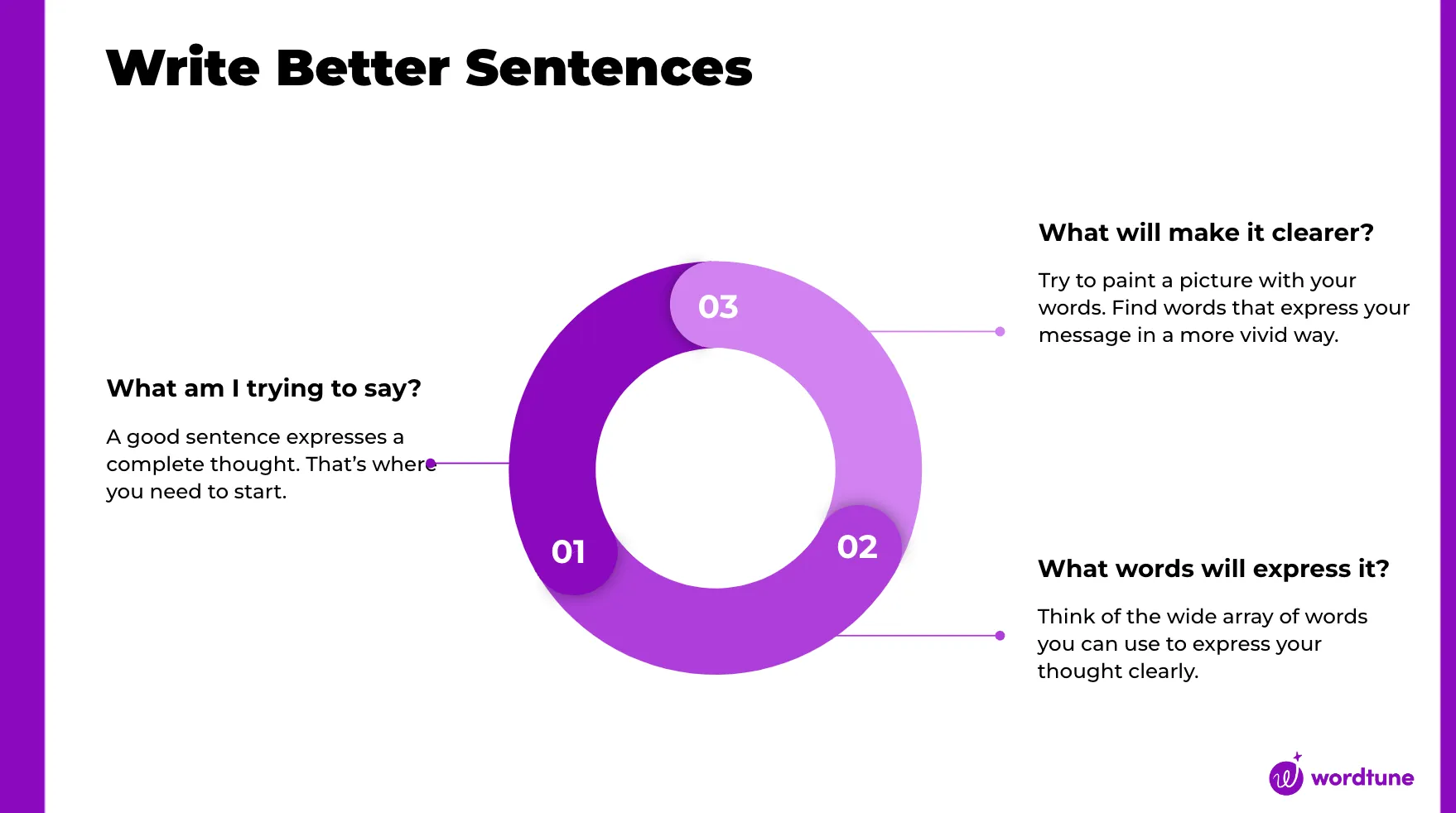
The Great Photo Round-Up
First off, I had to figure out where all these darn pictures even were. It was like an archaeological dig.
- I started by pulling out a stack of old external hard drives. You know, the ones you buy, fill up, then forget about. One of them, I swear, spun up sounding like a coffee grinder. Took ages to even show its contents.
- Then, the cloud. Oh boy. I had photos scattered across at least three different services I’d forgotten I even signed up for. Cue an hour of “forgot password” charades.
- And of course, my phone, my wife’s phone, the old tablet we keep for the kids… I was just yanking folders off everything. My computer’s desktop started looking like a digital landfill.
Just getting them all into one massive “TO SORT” folder took the better part of a day. And let me tell you, that folder was terrifyingly large.
The Deduplication Debacle
Next up: duplicates. So. Many. Duplicates. You wouldn’t believe how many times I’d apparently saved the same blurry photo of a cat. Or maybe it was a different blurry cat photo. Who knows?
I thought, “There must be software for this!” And there is. Some of it crashed my machine. Some wanted a subscription. Some just… didn’t find obvious duplicates. Useless.
So, what did I do? A lot of it manually. Manually! I was sorting by file size, by date, sometimes just squinting at thumbnails side-by-side. “Is that the same slightly-off-center picture of Uncle Bob? Yes. Delete.” My eyes were killing me.

My “Genius” Organization Plan
Once I’d slain most of the duplicate dragons, I needed a system. I decided on a classic: Year folders, then Month folders inside those. And inside those? Event folders. “2015 > 07-July > Beach Trip,” that sort of thing.
Seemed smart at the time. Then I hit the photos that didn’t fit. What about random screenshots? What about that one picture of a cool bird I saw on a Tuesday that wasn’t an “event”? My neat system started getting messy real quick.
And the renaming! I got this bright idea to rename files to be more descriptive. So “IMG_*” became “2015-07-10_Beach_Kids_Playing_*”. I did about fifty of those and then thought, “Nope. Not doing this for ten thousand photos.” So, a lot of them are still “DSC_*”. Sue me.
Tagging: The Road to Madness
Then I thought, “Tags! That’s the future!” I’d tag people, places, maybe even moods! Searching would be a breeze!
I fired up some software that let me tag. I started with recent photos. “Okay, this is Aunt Carol, at the park, happy.” Click, click, type. Next photo. “This is also Aunt Carol, slightly different angle.” Click, click, type.
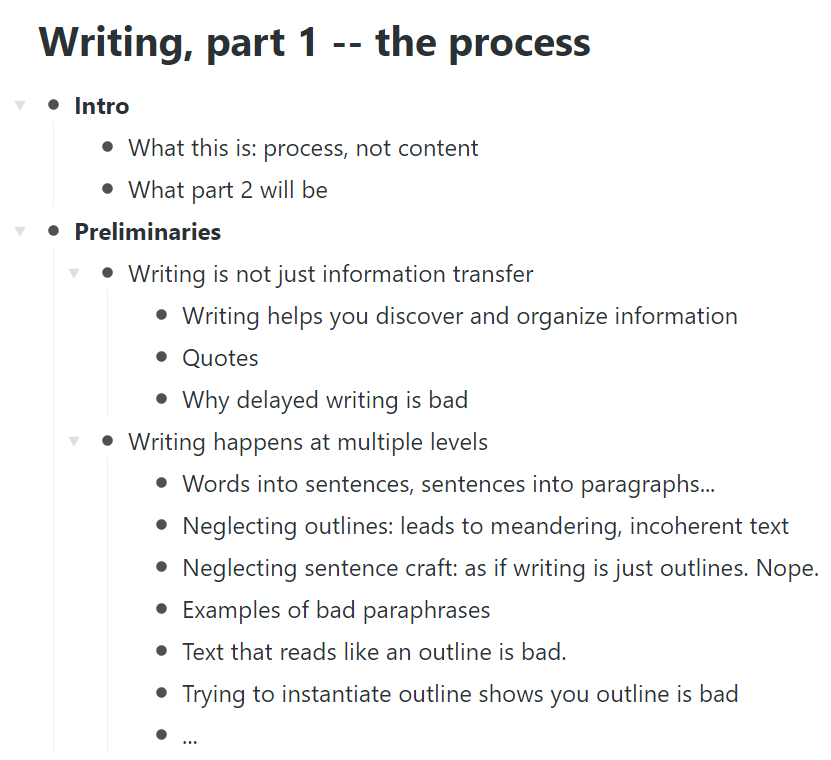
After about an hour, I’d tagged maybe a hundred photos. I looked at the remaining thousands. Thousands. My grand tagging vision shriveled up and died right there. I stuck to tagging only the really important people in the really important photos. The rest can fend for themselves.
Backups: The Final Slog
So, after all that, days of work, I had this somewhat organized, partially de-duplicated, minimally tagged collection. What now? Back it up, of course. Wouldn’t want to do all that again.
I copied it all to a brand new external drive. That took a while. Then I decided to put it on a cloud backup service too. For, you know, extra safety. The initial upload? It ran for three solid days. My internet slowed to a crawl. My family was not amused.
So, Was It Worth It?
Honestly? I don’t know. It’s… better. I can find some things more easily. But the sheer amount of time I sank into this? Man. I could have learned to bake bread or something actually useful.
Will I keep it up? I’ll try. But if you see me starting another “simple organization project,” please, just take my computer away. I’ve bored myself just recounting all these details. Hope you weren’t too bored.