Hey folks, so, I’ve been messing around with this game called NR2003, and let me tell you, it’s been a ride. I wanted to spice things up a bit, so I went down the rabbit hole of mods. It took me a while to get the hang of it, but now I’m here to share what I’ve learned.
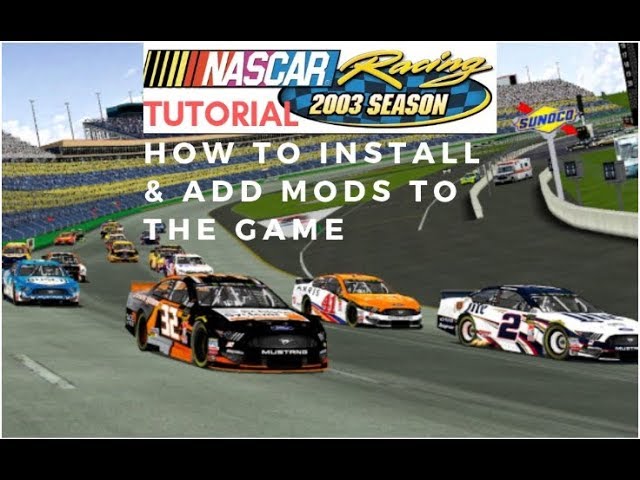
First off, I had to figure out where to even find these mods. I started by hitting up the game’s page on my Steam library. Turns out, there’s a “Workshop” tab right there under the big green Play button. I clicked on that and started searching. There are tons of mods there, it’s pretty wild. Found a bunch that looked cool, clicked “Install,” and bam, they were added to my game. It’s that easy.
But then, I found out that there are even more mods outside of Steam. I stumbled upon this site called Stunod Racing, and they had a whole bunch of stuff, especially for paint schemes, but also some full-on mods from Splash N Go. I was looking for some older mods, like the 2003-2005 ones, and they had them. Downloaded those, no problem.
Then I went to this other place, NR2k3, which had a whole page dedicated to mods. They had links to all sorts of things. I saw some that caught my eye, especially the ARCA MENARDS SERIES, including the BR13_cts mod by Bullring and the 2015 – season ARCA Racing Mod Ver.3 by Zachary Stultz. I grabbed those too. They were based on older mods, but updated, which was exactly what I wanted.
Add sound mods into game
Now, installing them was a bit different. It wasn’t through Steam, so I had to do it manually. I found this guide that said to just copy the files from the mod into the game’s directory. For example, if it’s a sound pack, you have to go to your NR2003 folder, find the “Sound” folder, and paste the mod files in there. It’s not super complicated, but you gotta make sure you’re putting them in the right place.
Add other mods into game
For instance, I found out that MENCS17, MENCS18, and MENCS19 mods can now be found at StunodRacing in the downloads section, so I downloaded them and moved them to my NR2003 directory. I copied the mod files into my game folder, and that was it.

Once I got the hang of it, I started adding all sorts of mods. New cars, new tracks, different physics, you name it. It really changes the game, makes it feel fresh again.
So yeah, that’s my journey with NR2003 mods. It might seem a bit daunting at first, but once you get the process down, it’s pretty straightforward. If you’re looking to get into it, I hope this helps you out. Just remember to back up your game files before you start, just in case something goes wrong. Happy modding!