Alright, so yesterday I was messing around with this little game idea, “knock balls,” and I figured I’d scribble down how it went. It’s nothing fancy, just a basic setup, but maybe someone can get a kick out of it.
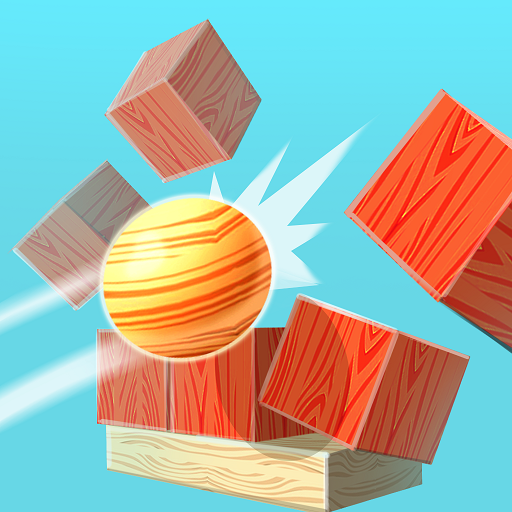
First off, I fired up Unity. Always the first step, right? I created a new 3D project and named it “KnockBalls” because I’m super original like that.
Then, I threw in a plane for the ground. Just a plain old plane. I scaled it up a bit so it wouldn’t look like a tiny postage stamp. After that, I added a few cubes as “targets.” Just randomly placed them around the plane, nothing too strategic at this point. Think of it as a playground, not a battlefield.
Next up, the “balls” part. I created a sphere prefab – my knockin’ ball. I added a Rigidbody component so it could, you know, roll around and stuff. Crucial bit: I ticked the “Is Kinematic” box off. Gotta let gravity do its thing. I also slapped a simple material on it to make it visually distinct. Red, of course. Can’t go wrong with red.
Now for the fun part: making the ball move. I whipped up a quick C# script. I called it “BallController.” In it, I basically set up a system where clicking the mouse applies a force to the ball in the direction of the click. Simple stuff like *(direction force). Tweaked the force value until it felt right. Not too weak, not too explosive.
Attached the BallController script to my ball prefab. I then created an empty GameObject and called it “SpawnPoint.” This is where the balls will appear. I dragged the ball prefab into the scene and then disabled it – don’t want a rogue ball sitting there from the start.

Back in my BallController, I added some code to instantiate a new ball from the prefab at the SpawnPoint position whenever the mouse is clicked. That way, you always have a ball to launch. Added a little delay before the next ball spawns to prevent spamming. No machine-gun balls here.
Then, I wrote another simple script to detect when the ball collides with the cubes. If it hits a cube, the cube just disappears. Boom. Simple as that. I attached this script to each of the cube prefabs. Used Destroy(gameObject). Classic.
After all that, it was just a matter of testing and tweaking. Adjusted the force, repositioned the cubes, played around with the camera angle, you know the drill. I even added a basic UI element to display the number of cubes remaining. Just a Text object in the Canvas, updated via script.
The end result? A super basic “knock balls” game. Click to launch a ball, try to knock down all the cubes. It’s not pretty, it’s not innovative, but it works. It was a fun little afternoon project, and who knows, maybe I’ll flesh it out more later. But for now, it’s good enough.
Might even add some funky music or sound effects next time. But hey, one thing at a time!

