My Tussle with onumar
So, I bumped into this thing called onumar a while back. Can’t even remember where, probably some obscure corner of the web. The pitch, or what I gathered anyway, was that it helped manage small bits of info, like notes or code snippets, right from the command line. Sounded neat, right? My desktop was, and still is, a graveyard of untitled text files, so I thought, “Okay, let’s give this a shot.”
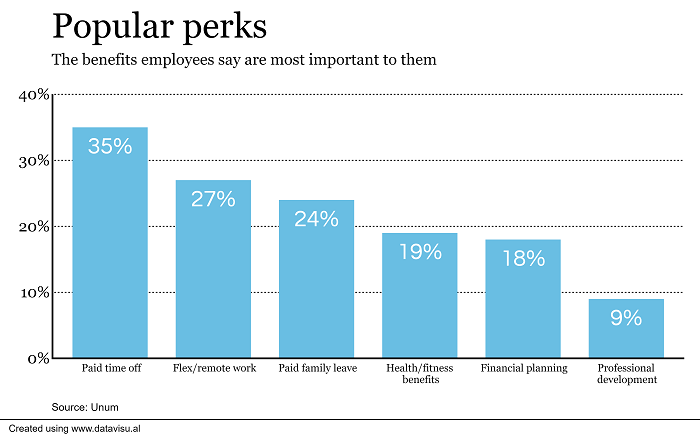
First step, getting the damn thing. Wasn’t straightforward. No easy package, had to grab the source code. Fine, I can handle that. Fired up the terminal, ran the usual build commands. Nope. Failed. Missing some weird library I’d never heard of. Spent a good hour hunting that down, installing dependencies, wrestling with compiler errors. Honestly, almost gave up right there. But I’m stubborn.
Finally, it compiled. Victory? Sort of. Ran the executable. Okay, it spat out a help message. Looked simple enough. Commands like `onumar add`, `onumar list`, `onumar find`. Cool. Started feeding it some notes I had lying around. Adding stuff was easy, just pipe text into it or type it directly. Listing worked too, showed me the entries I’d added.
- Tried adding a few code snippets.
- Tried adding some quick thoughts.
- Listed them out to see if it worked.
Felt pretty good for about ten minutes. Then I tried the `find` command. That’s where it got messy. Wanted to find a note containing a specific keyword. Sometimes it worked, sometimes it didn’t. Seemed really picky about how I typed the search term. And slow! Even with just a handful of notes, it took a noticeable moment. What’s the point if `grep` is faster?
Hitting the Wall
Digging deeper, I tried to figure out how it stored the data. Just plain text files, thankfully, but hidden away in some weird directory structure it made. Not exactly intuitive if I ever needed to rescue my data manually. Tried looking for a config file to maybe tweak the storage location or the search behavior. Found nothing. Documentation? Barely existed, just the help output which wasn’t very helpful for the tricky bits.
Spent most of a Saturday afternoon trying to make it fit my workflow. Adding tags? Nope. Editing entries easily? Clunky. Searching reliably? Hit or miss. It felt like someone’s half-finished weekend project that they just threw online. The core idea wasn’t bad, but the execution… well, it lacked a lot.

In the end? I stopped using it after a few days. It created more problems than it solved. My notes are still scattered, maybe slightly less so, but I went back to just simple text files and trusty old command-line tools like `find` and `grep`. They just work. Reliable. Predictable.
So, onumar sits on my hard drive somewhere, compiled but unused. Another digital experiment logged. Didn’t revolutionize my note-taking. Didn’t really do much at all except waste some time. Guess you get what you (don’t) pay for, eh? Just wasn’t worth the hassle for me.