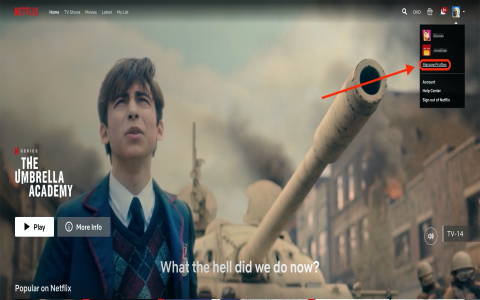Okay, let me walk you through what I did the other day when I tried to change the main profile on our Netflix account. It wasn’t exactly straightforward, but I got there.
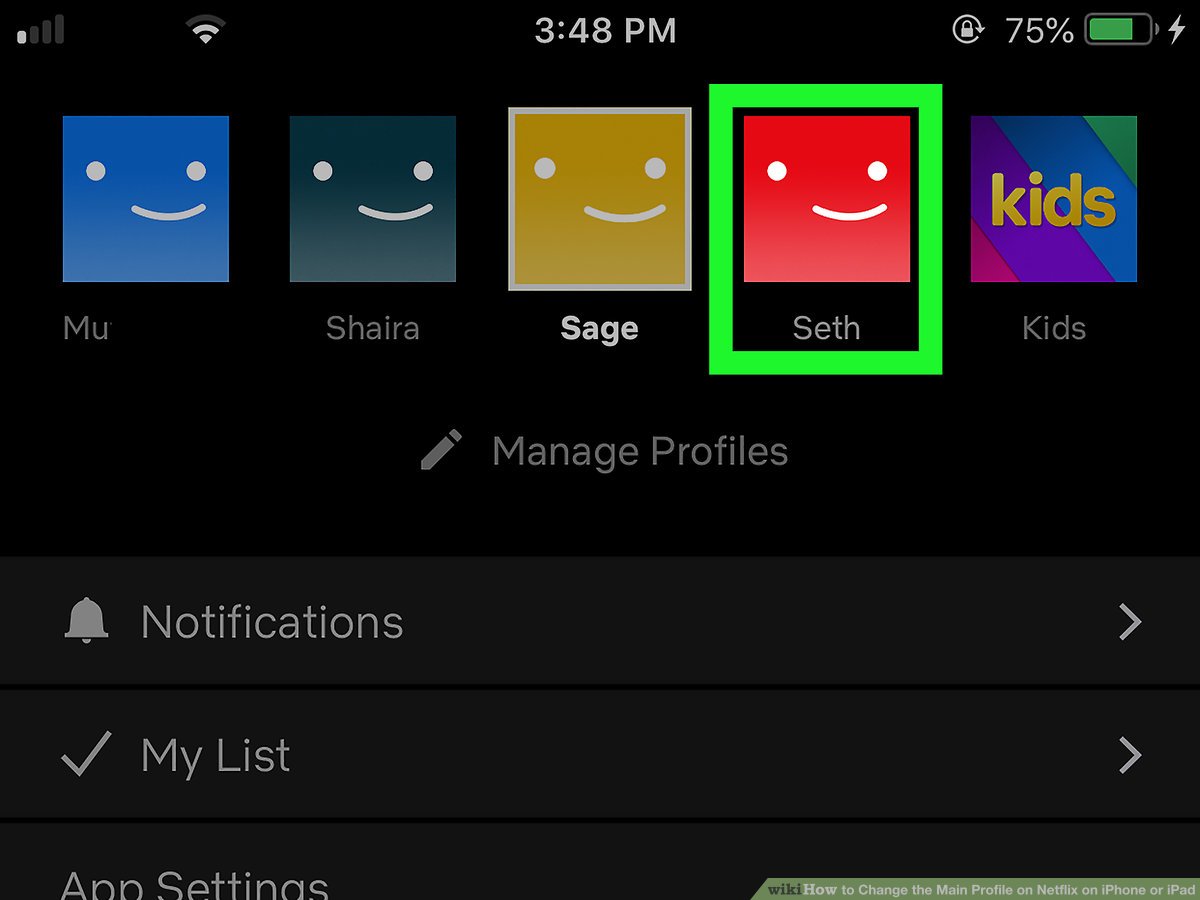
Getting Started
First off, I figured this wasn’t something I could do from the TV app, those things are usually limited. So, I hopped onto my laptop and went straight to the Netflix website. Logged in like usual, using our main email and password.
Looking for the Obvious
Once I was in, I saw all the profile icons. My first thought was to click on ‘Manage Profiles’. Seemed logical, right? You manage profiles there, maybe you can set one as primary? So I clicked that. It let me change names, icons, maturity levels for each profile, which is handy. But, I scanned everything, and there was absolutely no button or option anywhere saying ‘Set as Primary’ or ‘Make this the Main Profile’. Okay, plan A didn’t work.
Digging into Account Settings
Alright, back to the main screen. I figured the real controls must be deeper in the account settings. I hovered over my profile icon in the top-right corner. A dropdown menu appeared, and I clicked on ‘Account’.
This took me to a different page, the serious-looking one with all the account details – membership, billing, email, phone number, all that stuff.
Searching for the Magic Button (Again)
I started scrolling down this ‘Account’ page, reading through the sections. Saw stuff like:
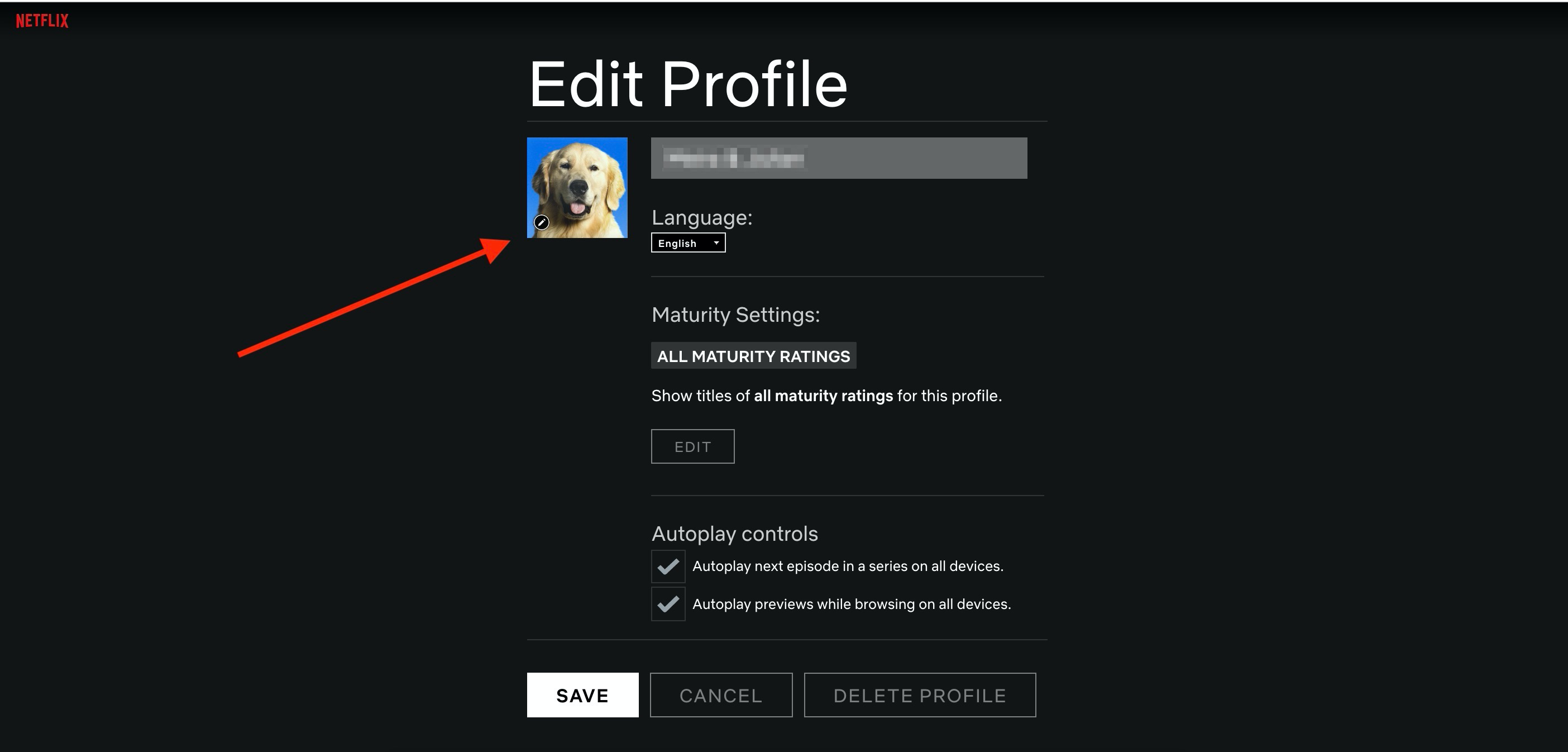
- Membership & Billing
- Settings (like Test Participation, Communication Settings)
- Profile & Parental Controls
Under ‘Profile & Parental Controls’, it listed all our profiles again. I clicked on the profile that was currently the primary one (it’s usually the very first one created on the account). This opened up more options for that specific profile – name, image, language, viewing restrictions, viewing activity, profile lock.
Still, after checking the settings for the primary profile and even clicking into one of the other profiles to see if I could ‘promote’ it from there, I found nothing. No option anywhere to just swap the primary status from one profile to another existing one.
The Realization and the Workaround
It finally dawned on me after clicking around for a bit: Netflix doesn’t seem to let you just transfer the ‘Primary’ title to a different profile within the same account. The first profile created when you signed up seems permanently locked as the main administrative profile for the account itself.
So, what could I do? Well, the primary profile needed to represent someone else in the family now. Since I couldn’t swap it, I did the next best thing:
- I went back into ‘Manage Profiles’ (or you can do it from the ‘Account’ > ‘Profile & Parental Controls’ section).
- I selected the original primary profile.
- I completely changed its name to the name of the person who should now be the main user.
- I changed the profile icon to something they’d prefer.
- I adjusted the language and maturity settings to match them.
Basically, I just totally repurposed the original primary profile slot. For all intents and purposes, when browsing Netflix, it now looks and acts like that other person’s profile is the main one.
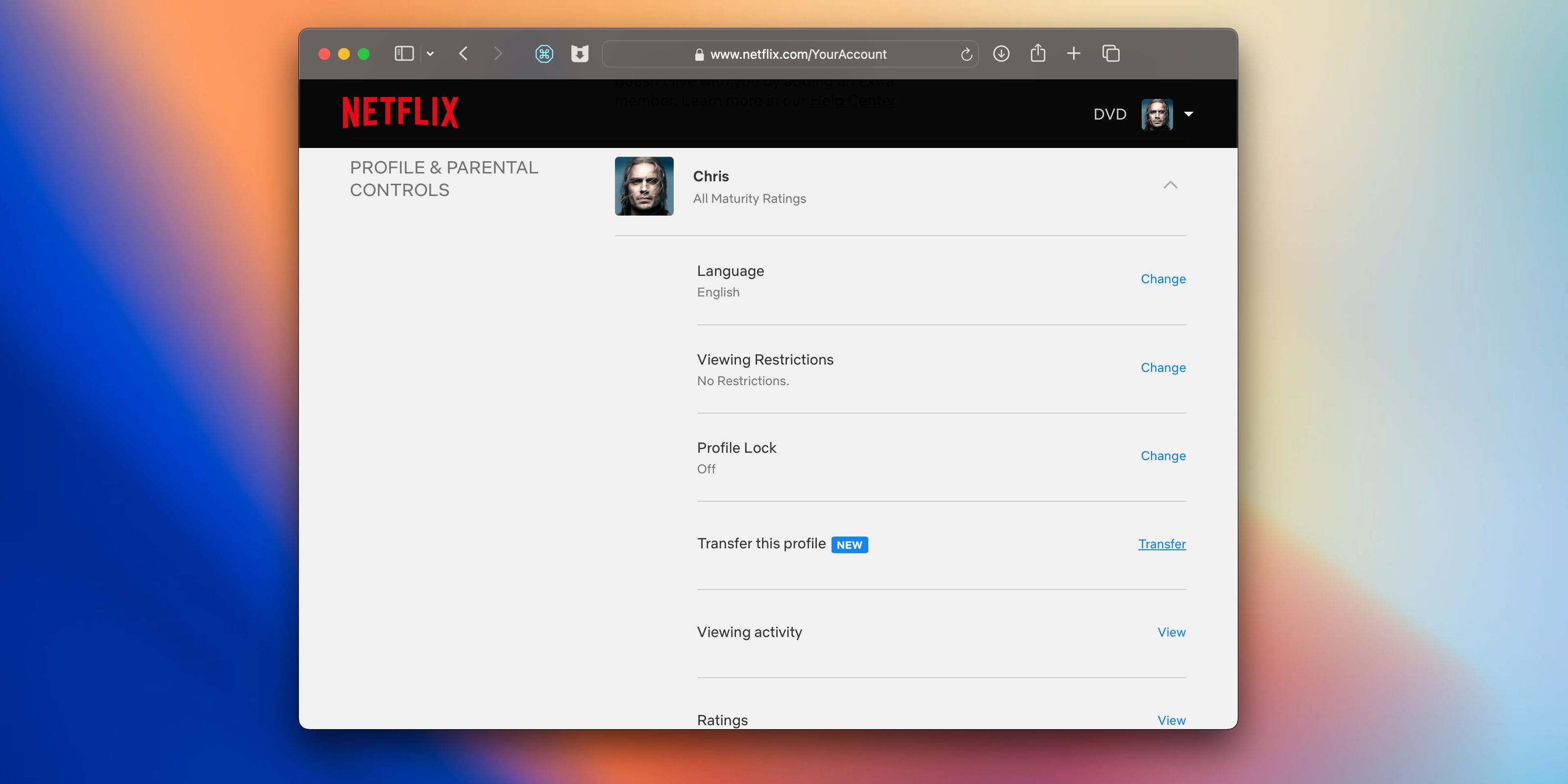
Final Result
So, while you can’t technically reassign the ‘Primary Profile’ label to a different profile slot, you can definitely edit the existing primary profile so heavily that it becomes the profile for whoever you want it to be. It achieved what I needed – making the main profile reflect the current main user. It just involved editing instead of swapping. Took a bit of digging, but got it sorted in the end.