Okay, so today I tried to make one of those “hamster in shock” memes. You know, the ones with the close-up of the hamster looking all surprised? I figured it’d be pretty simple, but let me tell you, it was a bit of a journey.

Finding the Right Hamster
First, I needed a hamster. Not just any hamster, mind you, but one with that perfect “deer in the headlights” look. So I started digging through pictures online.
- Spent like an hour just scrolling through hamster photos. Some were cute, some were sleepy, none were quite right.
- I even watched a bunch of hamster videos, hoping to catch one in a moment of pure, unadulterated shock. No luck.
Finally found one that was halfway decent – a little blurry, but with the right expression.
The Editing Process
Next, I needed to edit the picture. I’m no Photoshop wizard, so I just used some free online photo editor.
- Cropped it: I zoomed in super close on the hamster’s face, because that’s the whole point, right?
- Brightened it up:The original was a little dark, so I boosted the brightness and contrast to make those eyes POP.
- Tried to sharpen it:The blurriness was still bugging me, so I played around with the sharpen tool. It…kinda helped?
Adding the Text (The Hard Part)
This is where things got tricky. I wanted that classic meme text, you know, the big, bold, white letters.
- I picked a font that looked kinda like Impact, but not quite. Close enough, I figured.
- Experimented with placement: Tried the text at the top, at the bottom, even wrapped around the hamster’s head. It all looked weird.
- Added a black outline: This helped the text stand out a bit more, but it still felt…off.
Giving Up (and Then Trying Again)
Honestly, I almost gave up at this point. It just wasn’t looking like those professional memes you see online. But then, I had a thought: what if I made the text HUGE?
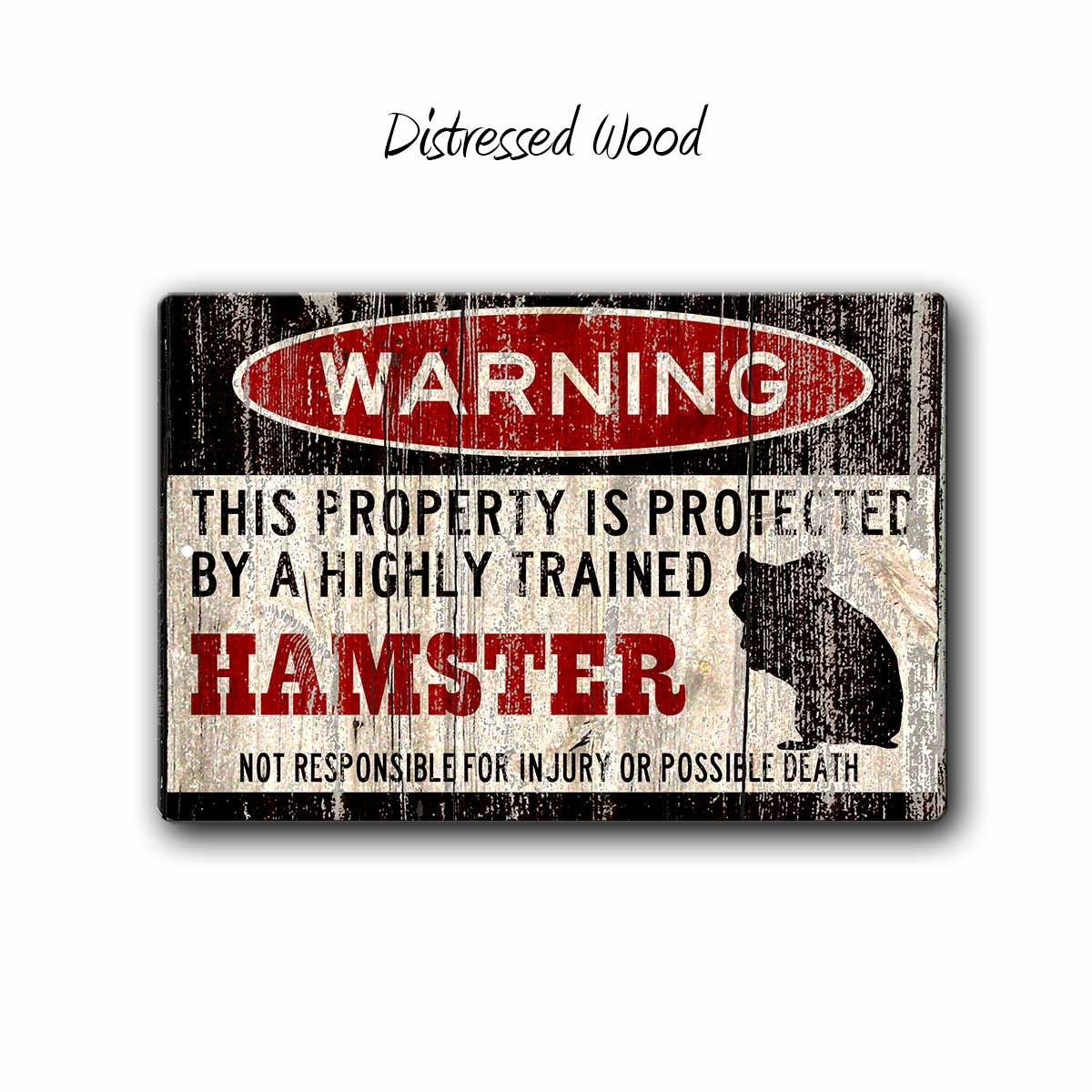
- Made the text enormous: Like, ridiculously big, taking up half the image.
- Adjusted the spacing: I played with the letter spacing and line height until it looked somewhat balanced.
And you know what? It finally clicked! It wasn’t perfect, but it definitely had that “hamster in shock” vibe.
The Final Result
So, yeah, that’s how I spent my afternoon – wrestling with a blurry hamster picture and some uncooperative text. The end result wasn’t going to win any awards, but I did manage to have a little fun and created it. And you got this great blog documenting the many pitfalls of creating a hamster meme.
