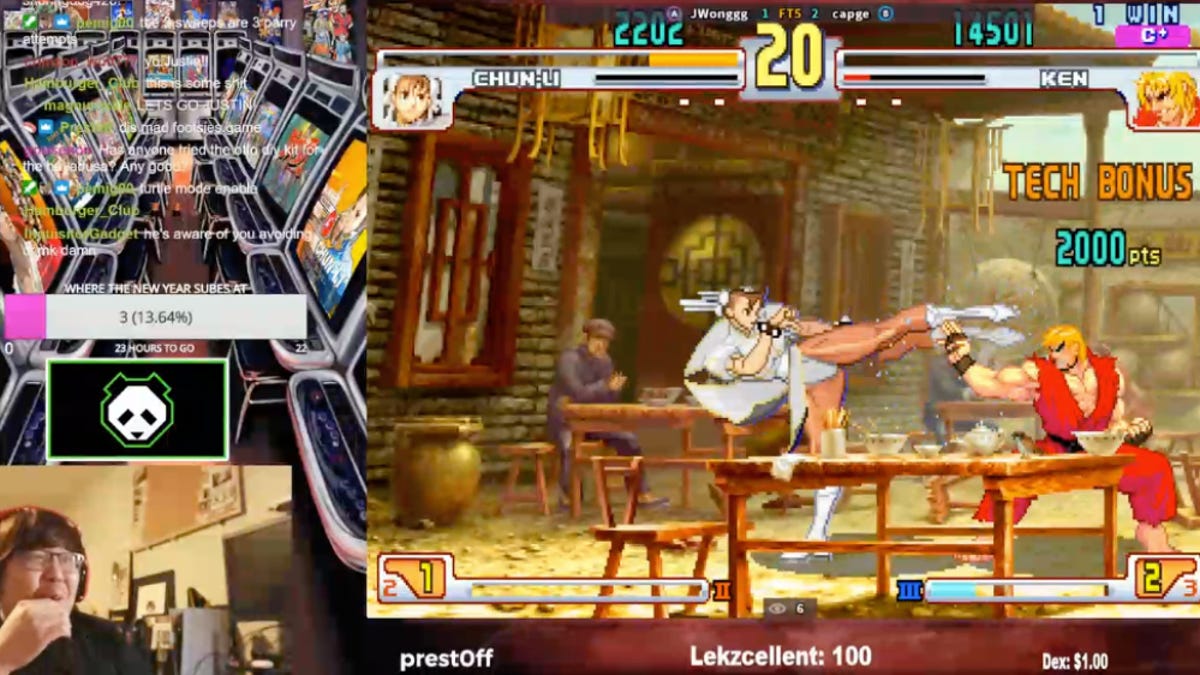Okay, so today I decided to mess around with something called “evo”. I’d heard about it, seen some stuff online, and figured, why not? Let’s dive in and see what this is all about.

Getting Started
First things first, I needed to actually get this “evo” thing on my computer. It wasn’t like a regular program with a nice installer, oh no. This was more of a… developer thing. I had to go to some website, and then, the fun part, I found that download page.
So, there I was, staring at a wall of text and code. I copied some command, pasted it into my terminal (that black box with the blinking cursor), and hit enter. Stuff started happening! Lines of text flew by, and after a bit, it seemed like it was done. Fingers crossed, I typed in “evo” to see if it actually worked. Boom! It did! It’s kinda bare-bones, but hey, it’s running.
Playing Around
Now that I had it installed, I needed to figure out what to actually do with it. The main point of evo seems to be comparing the trajectories from different… things. Think like, robots moving around, or cameras tracking stuff. I have ORB_SLAM3 system’s results,So I decided to use them.
I had some data files lying around from a previous project – basically just lists of numbers representing where something was at different points in time. I remembered that file name was “*”,I poked around in the evo documentation (which, thankfully, wasn’t too scary) and found a command that looked promising: something like `evo_ape`. I typed that in, along with the names of my data files, and held my breath.
Making Sense of it All
After a few seconds, it spit out a bunch of numbers and some graphs. Honestly, at first, it was a bit overwhelming. Lots of plots, different colors, axes with labels I didn’t quite understand. But, after staring at it for a while, and doing some Googling, things started to click.

The graphs were showing me how the “estimated” position of something (like a robot) compared to its “true” position. The closer the lines were, the better the estimation. There were also some numbers – things like “mean error” and “RMSE” – which, as far as I could tell, were just fancy ways of saying “how wrong was it, on average?”.
My Results
In my very limited testing, My ORB_SLAM3 system has a good result! The lines in some of the graphs were pretty close together, and the error numbers weren’t too huge. I played my dataset which I record from my phone. I used command:
evo_ape tum * * -va --plot --plot_mode xy
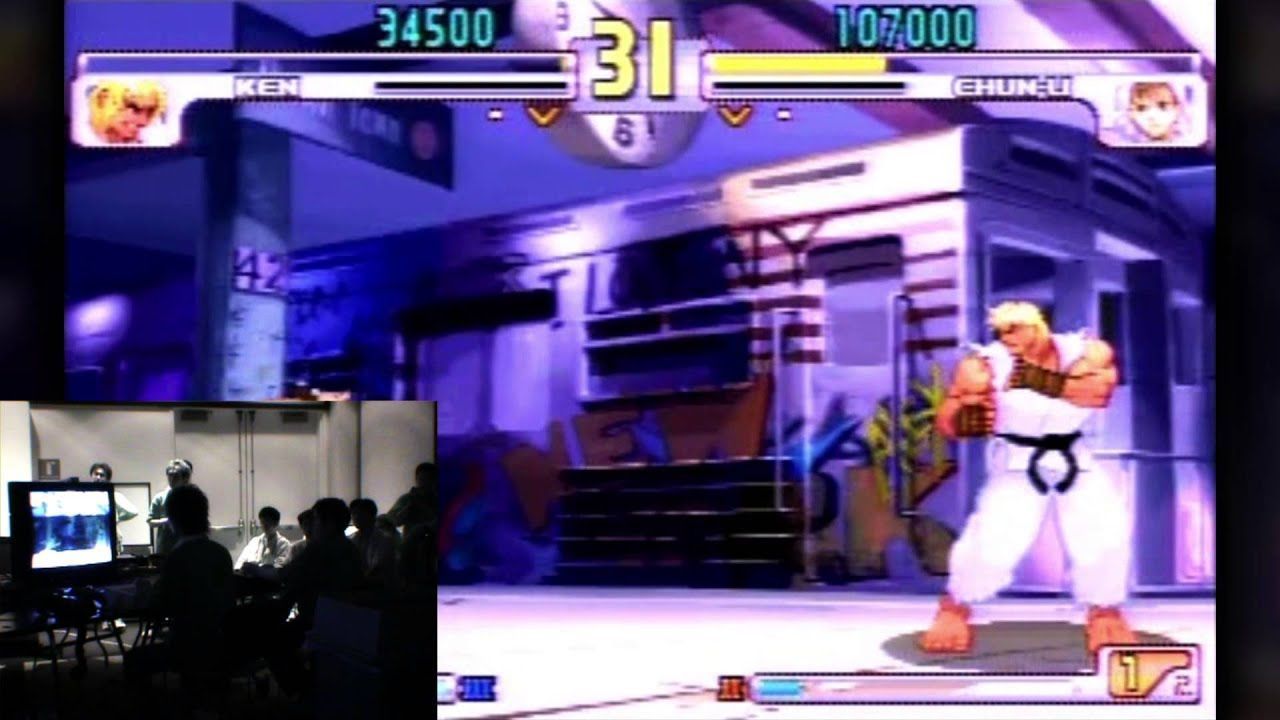
Then I see the result about APE.
It’s clearly not perfect. I’m sure there are tons of settings I could tweak and parameters I could adjust to make it better. But for a first try, it’s pretty neat! I can see how this could be useful for all sorts of things, like evaluating the accuracy of different tracking algorithms, or figuring out how well a robot is navigating its environment.
Wrapping Up
So, that was my “evo moment 1”. I installed it, I played with it, and I got some (somewhat) understandable results. It’s definitely something I’ll be exploring more in the future. There’s a lot more to learn, but for now, I’m calling it a win. I took something that seemed intimidating and complicated, and actually made it do something. And that, my friends, is always a good feeling.