So I had this idea to make a little game, right? I’ve always been into those simple, satisfying games, and I figured, why not try making one myself? I decided to start with something super basic: a marker that moves around the screen. I called it “Game Marker” just to keep it simple.
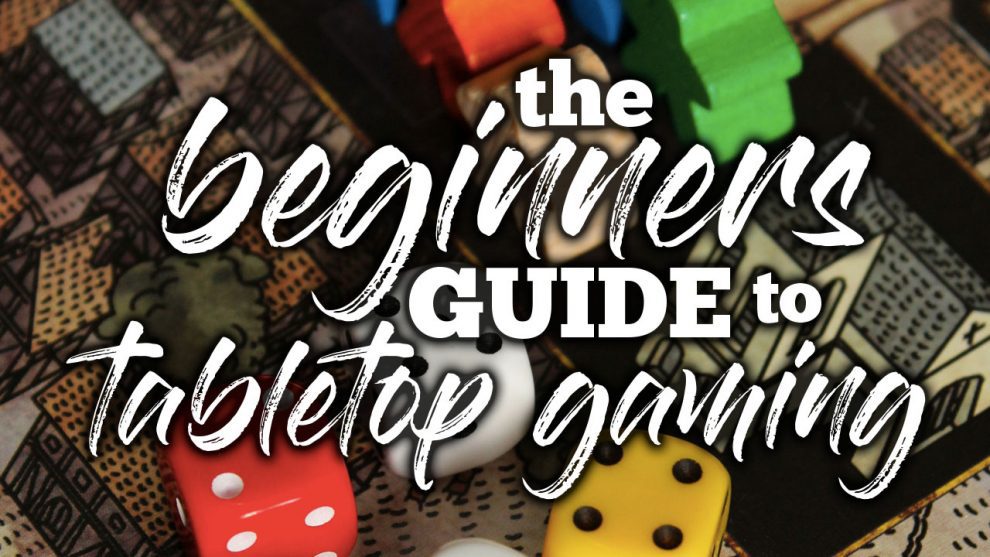
Getting Started
First things first, I needed a way to, well, make the game. I’m no coding whiz, so I went with this thing called a “game engine.” It’s basically like a toolbox for building games. It handles a lot of the complicated stuff under the hood, so you can focus on the fun parts, like making things move.
Making the Marker
The “marker” itself was just going to be a simple square, a yellow square. I figured that was easy enough to start with. I fiddled around with the engine’s tools, and after a bit of trial and error, I managed to get a yellow square on the screen. Woohoo! Progress!
Making it Move
- First Try: My first idea was to just tell the square to move to a specific spot. Easy peasy, right? Well, it moved, but it just teleported there instantly. Not exactly the smooth, game-like movement I was going for.
- Second Try: then it hit me that I did it successfully.I messed around with some settings called “speed” and “direction,”. Now the square was sliding across the screen! It wasn’t perfect, but it was definitely moving, not just blinking into existence.
Controlling the Marker
Okay, so the square was moving, but I couldn’t control it. It just kept sliding off the screen. Time to add some controls! I decided to use the arrow keys: up, down, left, right. I dug into the engine’s settings again, and after some head-scratching, I figured out how to link the arrow keys to the square’s * I could make the marker move around the screen! It felt like a real, albeit very simple, game.
Bouncing off the Walls
Next, I wanted the marker to bounce off the edges of the screen instead of just disappearing. This was a bit trickier. I had to figure out how to detect when the square hit the edge, and then reverse its direction. After a bit of Googling and some more tinkering, I got it working! The square now bounced around the screen like a little ping-pong ball.
The End Result (For Now!)
So, that’s where I’m at with my “Game Marker” project. It’s super simple, I know, but it’s my super simple game. And honestly, it’s pretty satisfying to watch that little yellow square bounce around, knowing that I made it do that. I’m thinking of adding more stuff, maybe some obstacles or something, but for now, I’m pretty happy with my little bouncing * is so much fun!

